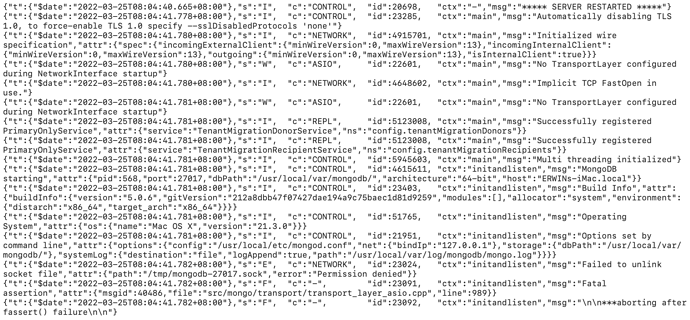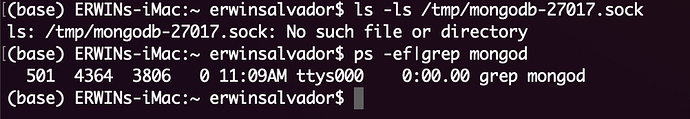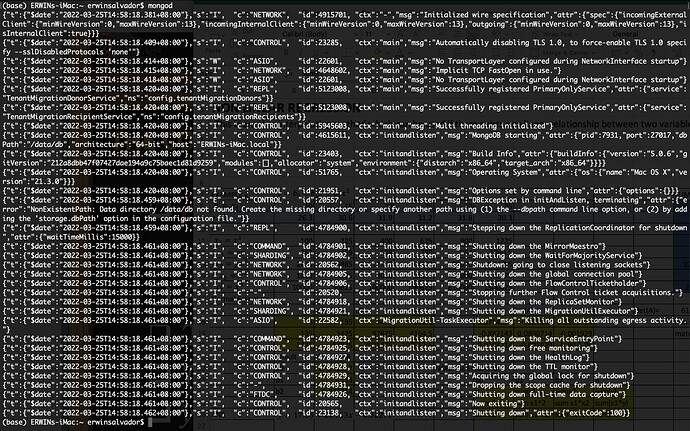I am having a problem updating mongodb. It was first version 4.2.8 (If I recall correctly). Mongodb @5.0.6 is my current version and it has been updated but I cannot start the services with Homebrew.
Similar Problem, but this user’s problem did not include an error 3854, still I followed the solution and it still isn’t resolved. Below is an image of my terminal: