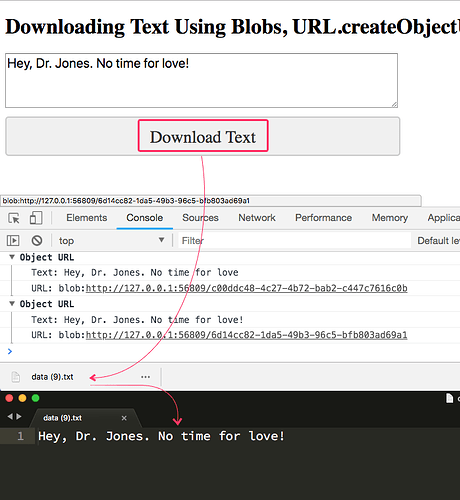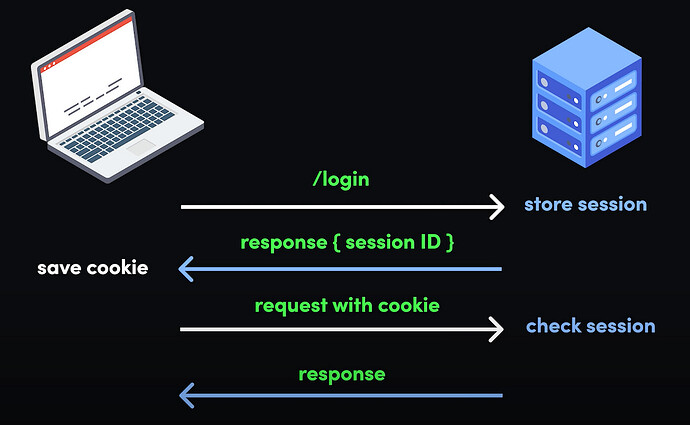Day 10: Sending Hidden Input
Imagine this: You launch an exciting marketing campaign, but as traffic starts flowing to your website, you’re left wondering—which platform sent them? Was it your newsletter, Facebook ad, or that new affiliate link? Without proper tracking, it’s like trying to solve a puzzle with missing pieces. That’s where UTM parameters and hidden inputs step in as your behind-the-scenes heroes.
What is an HTML Hidden Input?
Web developers often need to send information through forms that users don’t need to see or modify. Enter the HTML hidden input: a sneaky yet powerful tool that allows data to travel invisibly under the hood. Here’s a quick example:
<input type="hidden">
But what makes this little line of code so indispensable? It’s particularly useful when working with UTM parameters—tiny tags that unlock big insights for marketing campaigns.
What Are UTM Parameters?
Let’s break it down: UTM parameters are tags you add to your URLs to track the performance of your campaigns. They act like digital breadcrumbs, showing you where your traffic is coming from, what’s working, and what’s not.
When a user interacts with your form or website via a marketing campaign, UTM parameters capture the details and often store them in a hidden input field. This allows the server to connect form submissions directly to the campaign that drove them, giving you a crystal-clear view of your marketing efforts.
But what makes this little line of code so indispensable? It’s particularly useful when working with UTM parameters—tiny tags that unlock big insights for marketing campaigns.
The UTM Parameter Breakdown
Here are the five core UTM parameters and how they work:
- utm_source Identifies where the traffic comes from.
- Examples: google, newsletter, facebook, linkedin
utm_source=google
-
- utm_medium Defines the marketing medium or channel.
- Examples: cpc (cost per click), email, social, referral
utm_medium=email
- utm_campaign Specifies the campaign or promotion name.
- Examples: spring_sale, holiday_promo, product_launch
utm_campaign=spring_sale
- utm_term Tracks specific keywords (primarily for paid search campaigns).
- Examples: running+shoes, weight+training+equipment
utm_term=running+shoes
- utm_content Differentiates similar links within the same campaign.
- Examples: logo_link, text_link, button_link
utm_content=text_link
Example of a Full URL with UTM Parameters
Here’s how a URL packed with UTM parameters might look:
https://example.com/?utm_source=google&utm_medium=cpc&utm_campaign=spring_sale&utm_term=running+shoes&utm_content=text_link
This link tells you everything—it’s part of a Google ad campaign for a spring sale, targeting keywords like “running shoes,” and specifically tracking clicks on a text link.
Companies leverage UTM parameters for two major reasons:
- Generate Unique Links Tools like Google’s Campaign URL Builder make it easy to create customized UTM links for each campaign, affiliate, or creator.
- Track with Analytics
- Set up goals in tools like Google Analytics to monitor conversions.
- Filter reports by parameters like
utm_sourceorutm_campaignto measure success.
By effectively tracking these metrics, companies can identify high-performing strategies and pay creators accordingly. It’s a win-win—data for businesses and fair compensation for creators.