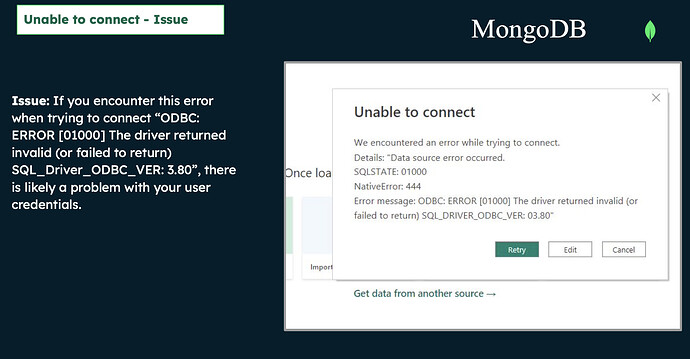Hello everyone, I followed steps by @Alexi_Antonino and @SergioMagnettu , I was able to make powerBi work and auto-update with a local gateway (running on my pc), the problem now is how to put all this online in a server
Should I use a service from Azure for that? Do we have any tutorial or guide on how to do that?
With this way of doing things that @Alexi_Antonino proposed, I have now data flows as data source, I already built my reports on PowerBI desktop using MongoDB Atlas SQL (Beta) connector, do I need to rebuild my reports from scratch? Or there is another way of doing that?
From what I understood, if we want a dashboard that the data refreshes automatically, the new MongoDB Atlas SQL (Beta) connector is useless, am I correct?
Thank you for all the Help!