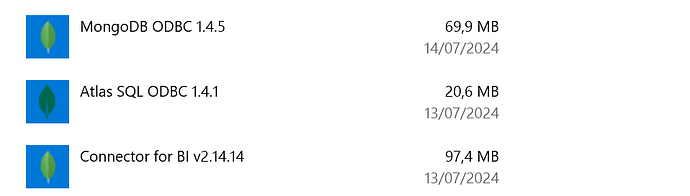Hello @Katombi_Lalua This error usually means that the ODBC driver can not be located. Can you download and install the latest one and see if that resolves this issue: Download Atlas SQL ODBC Driver | MongoDB
Hi @Alexi_Antonino
I have downloaded and installed the latest Atlas SQL ODBC Driver and I am still having the same problem
Was this working previously? Do you know what has changed? Is this occurring on Power BI Desktop or are you in Power BI Service (cloud/Fabric) with the Gateway?
Hey,
I just had the exact issue. After installing Power BI and all the drivers onto a new computer, it stopped working.
After a lot of time, I managed to find the issue. In my case, I downloaded the 32-bit version of Power BI, and the driver supplied on the MongoDB website (Download Atlas SQL ODBC Driver | MongoDB) is a 64-bit one.
So in my case removing the 32bit Power BI version and installing a 64bit version solved the issue.
I hope it will help someone else in the future.
New & Unread Topics
| Topic | Replies | Views | Activity |
|---|---|---|---|
| High-traffic applications and large datasets? | 0 | 547 | May 2024 |
| Can we update mongoDB connection dynamically in mongoTemplate using with Java | 0 | 46 | Oct 2024 |
| Trying to store object key(s) which as ‘.’ in key string | 0 | 20 | Jan 15 |
| Mocking mongo-go-driver v2 | 1 | 141 | Feb 10 |
| MongoDB uses 100%CPU on RHEL9 | 4 | 43 | Mar 24 |