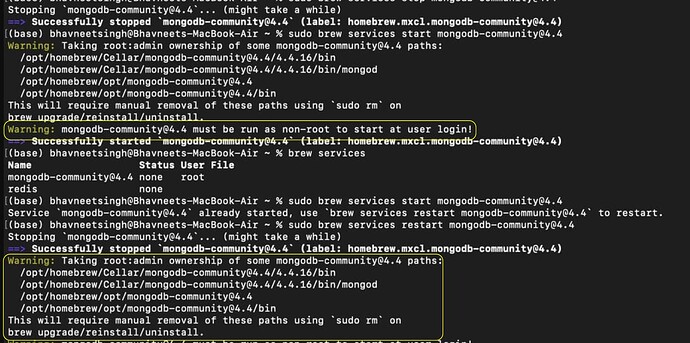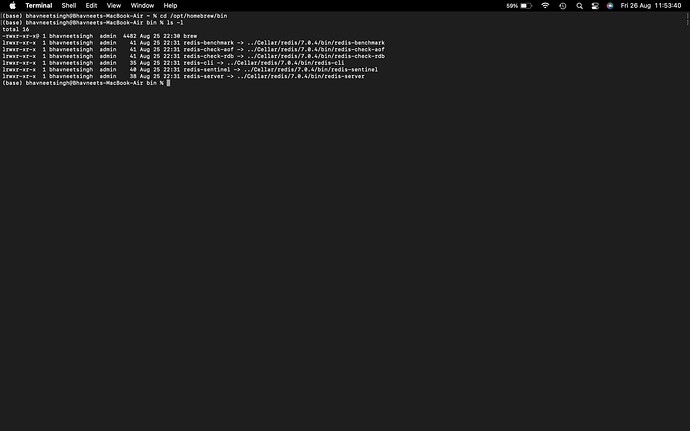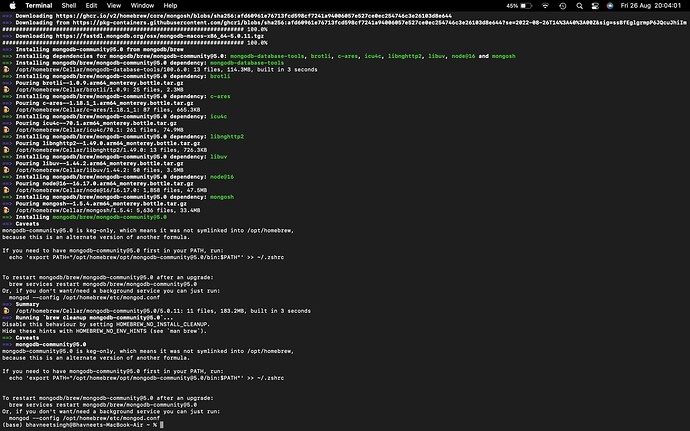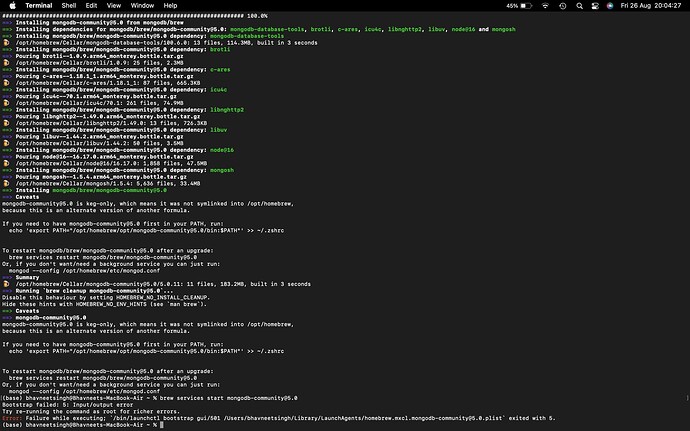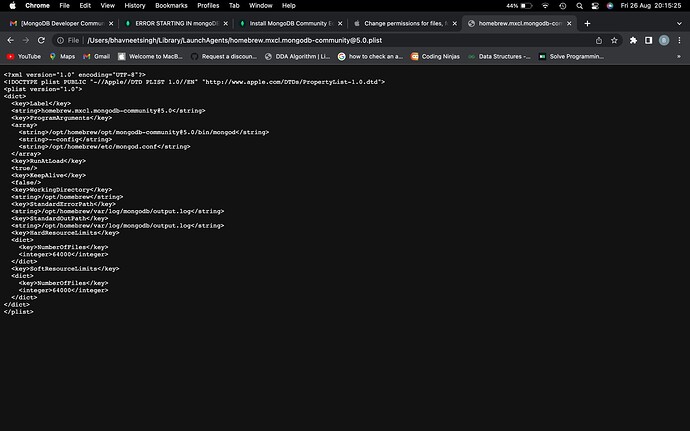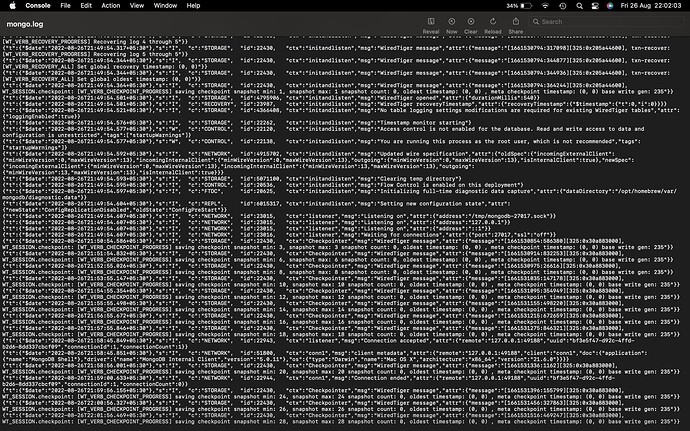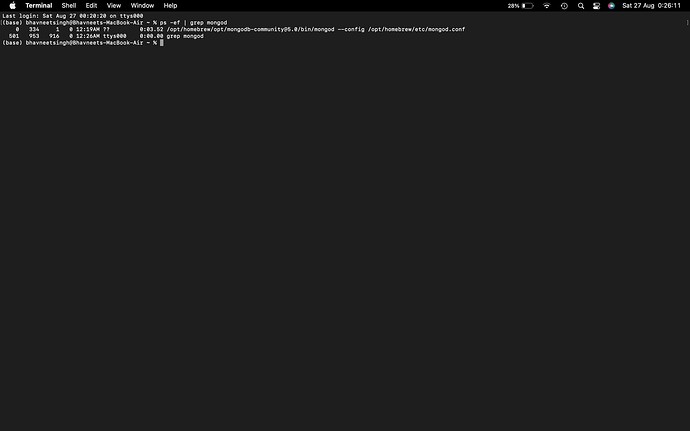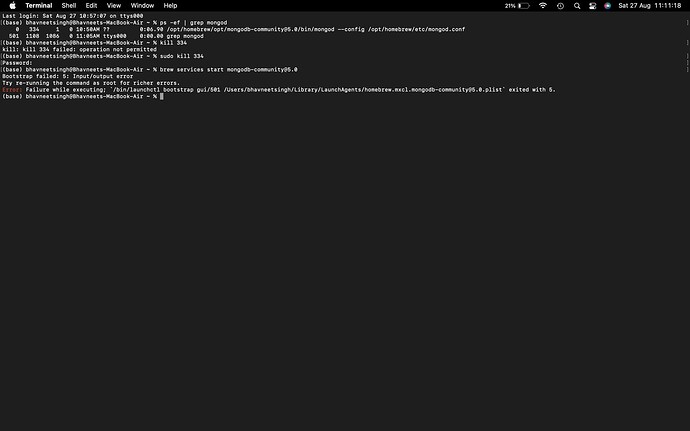You would have to look into the log file for MongoDB to figure out what the issue is.
To find the log file run cat ~/Library/LaunchAgents/homebrew.mxcl.mongodb-community@4.4.plist. This will show you how brew runs the service. In the results you should see something similar to the following:
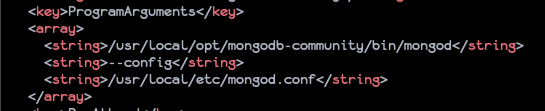
This shows the config file that the mongod process will use. You will want to look at the contents of that file ( cat /usr/local/etc/mongod.conf ) if your’s matches what I have. The config file will have a path for systemlog.path which you can look at to see the error.
Without the log file messages we can’t tell you why MongoDB is not running. I will note that it’s interesting that root is showing as the user for the service. This should be showing up as your normal user. You should never (well almost never) run a process as the root user. Bad things can happen when you do.