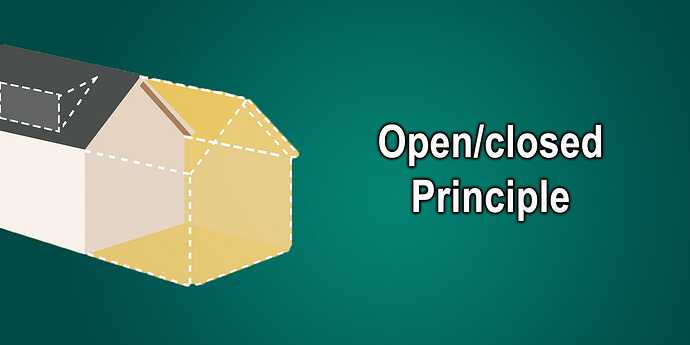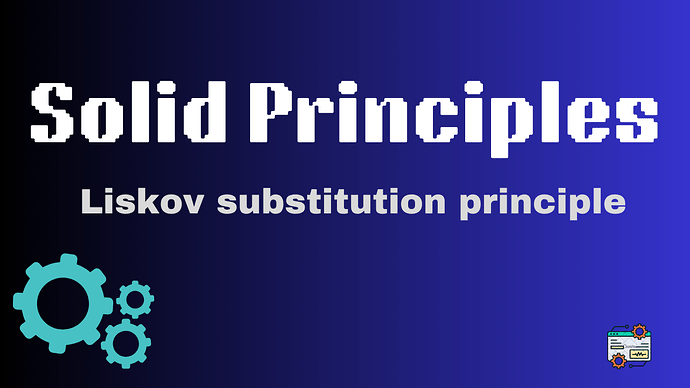Day 66 of 100daysofcode : Why Your Framework Choice Can Make or Break Your Project
Today’s lesson? Not all frameworks are created equal. Picking the right tool isn’t about chasing trends—it’s about aligning with your project’s DNA.
A. Why It Matters?
- Efficiency: The right framework accelerates development; the wrong one adds unnecessary complexity.
- Scalability: Will it handle growth? A monolithic framework might drown a small app, while a lightweight one could crumble under enterprise demands.
- Ecosystem: Libraries, plugins, and community support matter. Reinventing the wheel wastes time.
B. How to Choose?
- Project Scope:
- SPA? React/Vue.js/Angular.
- Full-stack web app? Django (Python), Rails (Ruby), or Laravel (PHP).
- Mobile? Flutter (cross-platform) or Swift/Kotlin (native).
-
Team Expertise: Don’t adopt GraphQL for your API if your team lives and breathes REST. Balance learning curves with deadlines.
-
Performance Needs: Need blazing speed? Svelte or Go’s Gin might shine. Building a real-time app? Socket.io + Node.js could be your duo.
-
Community & Longevity: Frameworks with strong backing (e.g., React by Meta, .NET by Microsoft) often offer better long-term support.
Moral of the story: Let the project’s needs drive your framework, not the other way around.
lebanon-mug