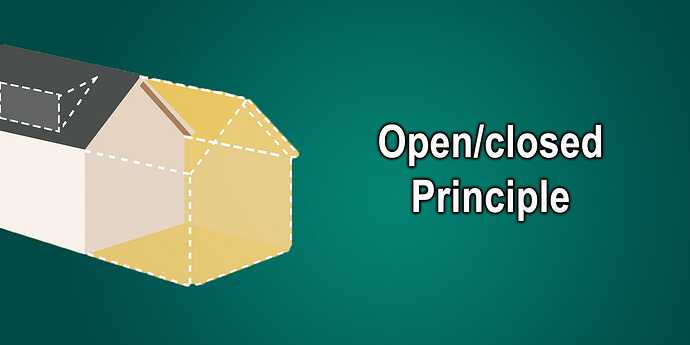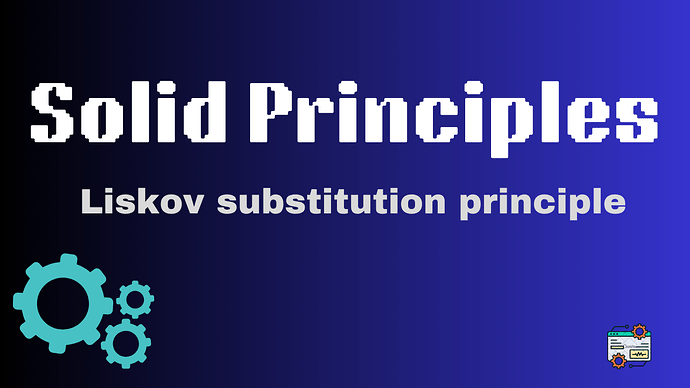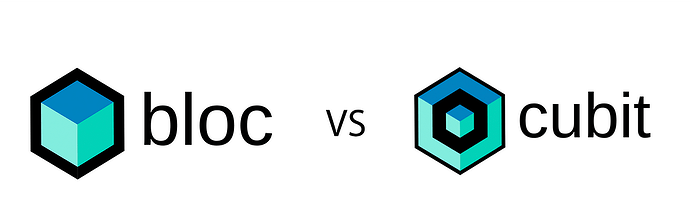Day 71 of 100daysofcode : The Importance of Splash Screens in Mobile Apps
Splash screens often serve as the first interaction point between your user and your app. They provide a visual welcome and set the stage for the overall experience. In today’s session, we’ll explore why splash screens are essential and how you can effectively implement them in Flutter.
Beyond aesthetics—how splash screens orchestrate critical app workflows like user authentication, permissions, and data initialization.
A. Why Splash Screens Are a Silent Powerhouse
While splash screens are often seen as a branding tool, their real value lies in managing behind-the-scenes logic that shapes the user’s journey. Here’s how they silently drive functionality:
- User Session Validation
While the splash screen is visible, apps often check:- Authentication Status: Is the user logged in? (e.g., validating tokens or session cookies.)
- Onboarding Completion: Has the user skipped the tutorial or set up their profile?
- Permission Pre-Checks
- Critical permissions (location, notifications, camera) can be verified during the splash phase.
- Example: A food delivery app might check if location access is granted to immediately show nearby restaurants or trigger a permission request.
- Data Initialization & Caching
- Fetch lightweight, essential data (e.g., user preferences, cached content) to personalize the app’s first “real” screen.
- Avoid forcing users to stare at loaders after the splash screen.
- Graceful Error Handling
- If the app detects offline mode or server issues during the splash phase, it can redirect to an offline-friendly screen or display cached data.
B. Key Considerations for Strategic Splash Screens
- Speed vs. Functionality Balance:
- Splash screens should not exceed 2-3 seconds. Prioritize asynchronous tasks (e.g., network calls) to run in the background without blocking the transition.
- Example: Validate a user’s login token locally first, then silently refresh it in the background after the app loads.
- State-Driven Navigation:
Use the splash screen’s visibility period to decide the app’s initial route:- Logged-in user → Home screen.
- New user → Onboarding flow.
- Location permission denied → Landing page with a permission nudge.
- Avoid Overloading:
- Only handle mission-critical tasks here. Heavy operations (e.g., downloading large files) should occur after the user is engaged with the app.