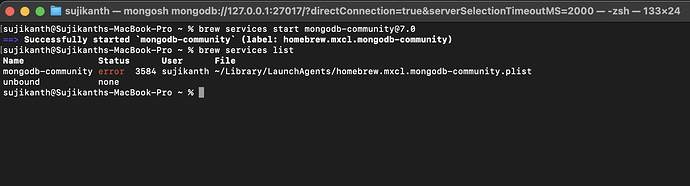Check your mongod.log file
It will show details on why it is failing to start
Could be permissions or tmp sock file issues etc
You can refer to your mongod.conf file for the location of logpath,dbpath dirs
Check if they have proper permissions for mongod to write
Thanks a lot. It works now.
bro can u please tell how us fixed this error
In my case it was not really an issue. Even though “brew services list” showed an error I was still able to access the DB using compass. Starting the service was not an issue for me(first line in the SS). Therefore I just ignored the services list error and starting using the db and it just works perfectly fine.
yeah same for me. I guess it has to do something with “open at login”. macos already has started this service automatically but brew tries to start it again, ig thats why its an error.
New & Unread Topics
| Topic | Replies | Views | Activity |
|---|---|---|---|
| how to mitigate vulnerability in MongoDB community version | 1 | 570 | May 2024 |
| How to migrate MongoDB server from RHEL7 to RHEL8 | 2 | 590 | Sep 2024 |
| Permission error on mongodb-atlas-local with volume | 5 | 1.3k | Aug 2024 |
| How to upgrade MongoDB community edition on Windows Server | 1 | 243 | Aug 2024 |
| Oplog tailing significantly faster after upgrade | 0 | 182 | Aug 2024 |