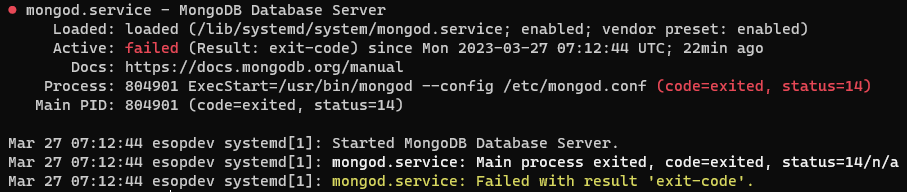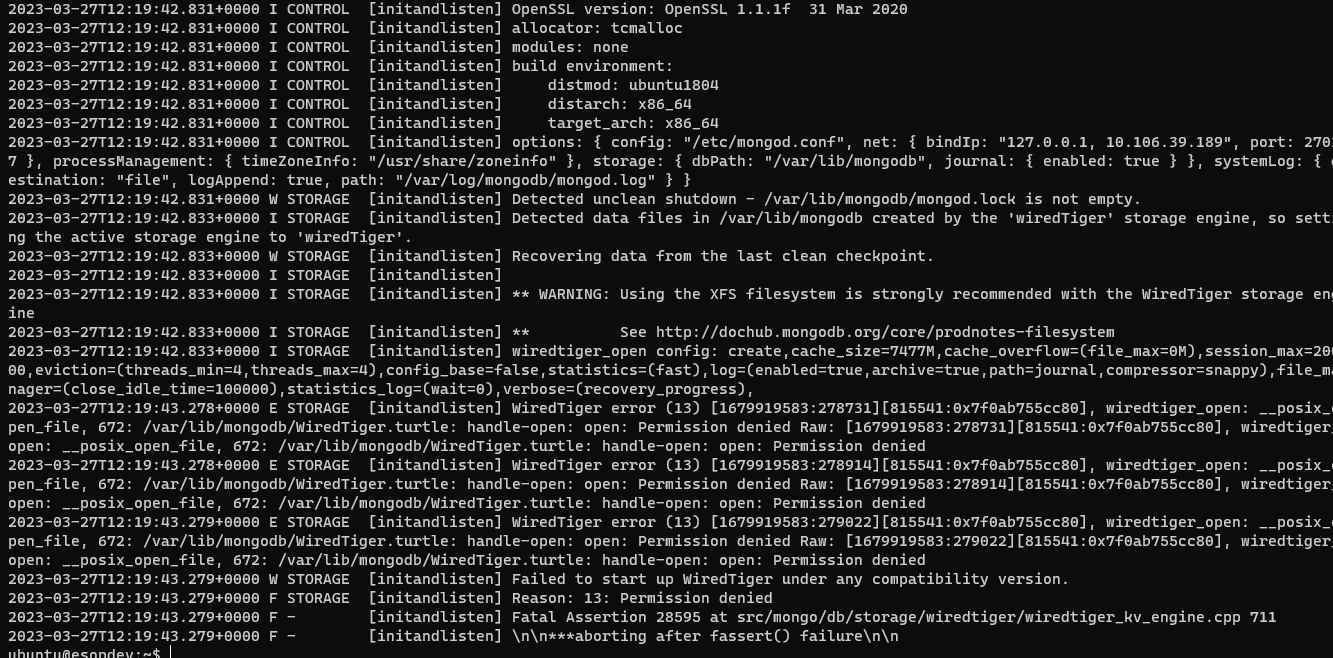the above image gives the status
State Recv-Q Send-Q Local Address:Port Peer Address:Port Process
LISTEN 0 4096 0.0.0.0:9191 0.0.0.0:*
LISTEN 0 128 127.0.0.1:27017 0.0.0.0:*
LISTEN 0 4096 0.0.0.0:8080 0.0.0.0:*
LISTEN 0 511 0.0.0.0:80 0.0.0.0:*
LISTEN 0 4096 127.0.0.53%lo:53 0.0.0.0:*
LISTEN 0 4096 127.0.0.1:43637 0.0.0.0:*
LISTEN 0 128 0.0.0.0:22 0.0.0.0:*
LISTEN 0 4096 0.0.0.0:6080 0.0.0.0:*
LISTEN 0 4096 0.0.0.0:6081 0.0.0.0:*
LISTEN 0 4096 0.0.0.0:6082 0.0.0.0:*
LISTEN 0 4096 [::]:9191 [::]:*
LISTEN 0 4096 [::]:8080 [::]:*
LISTEN 0 511 [::]:80 [::]:*
LISTEN 0 128 [::]:22 [::]:*
LISTEN 0 4096 [::]:6080 [::]:*
LISTEN 0 4096 [::]:6081 [::]:*
LISTEN 0 4096 [::]:6082 [::]:*
LISTEN 0 100 *:9090 :
output of the command ssn -tlnp
root 804843 1 0 07:12 ? 00:00:07 mongod --fork --logpath /var/lib/mongodb/mongodb.log --dbpath /var/lib/mongodb
root 805223 805199 0 07:14 pts/2 00:00:00 tail -100f /var/log/mongodb/mongod.log
output for ps -aef | grep [m]ongod
srwx------ 1 root root 0 Mar 27 07:12 /tmp/mongodb-27017.sock
output for the command ls -l /tmp/mongodb-*