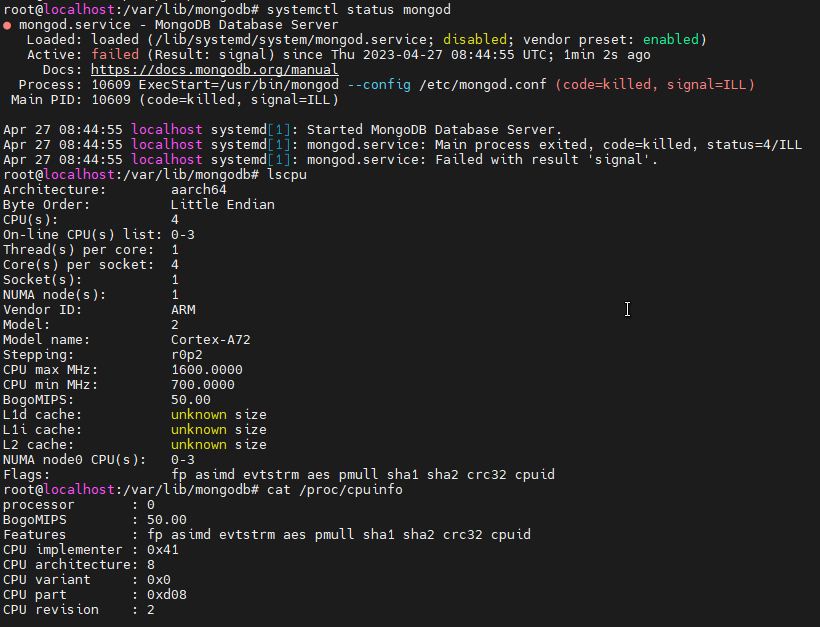I am trying to install and start a MongoDB on a fresh installation of Ubuntu 18.04.
I followed the setup tutorial and did the following steps:
- curl -fsSL https://pgp.mongodb.com/server-6.0.asc | sudo gpg -o /usr/share/keyrings/mongodb-server-6.0.gpg --dearmor
- echo “deb [ arch=amd64,arm64 signed-by=/usr/share/keyrings/mongodb-server-6.0.gpg ] MongoDB Repositories bionic/mongodb-org/6.0 multiverse” | sudo tee /etc/apt/sources.list.d/mongodb-org-6.0.list
- apt-get update
- apt-get install -y mongodb-org
- systemctl start mongod
When I run systemctl status mongod I get the following error:
I tried the following things to fix this error:
- Restart the service with
systemctl - Uninstalling MongoDB with
sudo apt-get purge mongodb-org*, deleting all/var/log/mongodb,/var/lib/mongodbdirectories and all other files containing the namemongo, as well as the user and usergroupmongodb - installing version 4.4/5.0 of Mongo DB,
Still the same problem
I am really stuck here, I hope someone has an idea because MongoDB is essential to the stuff I’m working on arm…