Hi all,
I’ve been looking into how to measure the maximum number of concurrent users connected to the app in Device Sync.
In Data Services, I can use this Connections chart, but this could include connection pooling between the application using Device Sync and the Database itself.
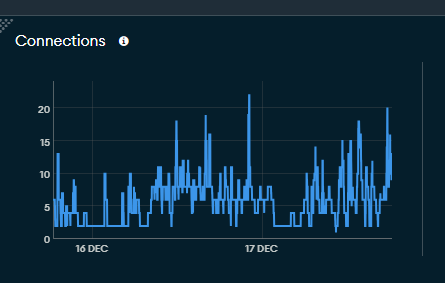
The above image looks like it’s measuring the second arrow between “Application” and “Database” :
User Device —> Application —> Database
I’d like to measure the maximum number of concurrent connections between “User Device” and “Application” in the first arrow.
When I go to the application itself, and then go to Metrics, then choose Sync in the drop down menu under View, I can see the current connections:
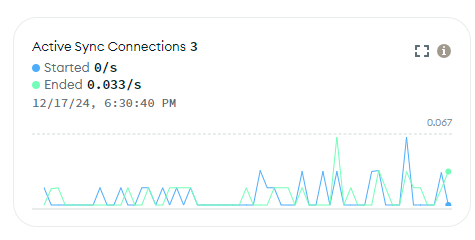
This looks like what I want, but not sure how to get this historically. I checked the atlas CLI and Admin API logs, but couldn’t quite find what I’m looking for. Most examples seem to reference the connections to the database itself.
Tried something like this, but can’t return data:
curl --user "${PUBLIC_KEY}:${PRIVATE_KEY}" \
--digest \
--header "Accept: application/vnd.atlas.2024-11-13+json" \
-X GET "https://cloud.mongodb.com/api/atlas/v2/groups/${GROUP_ID}/apps/${APP_ID}/sync/metrics?granularity=PT1M&period=PT1H&metrics=connections"
There is an option to download the logs as well that might work. I’m willing to do alot of heavy lifting to get the numbers if needed.
Thanks for any help or tips anyone might have.
