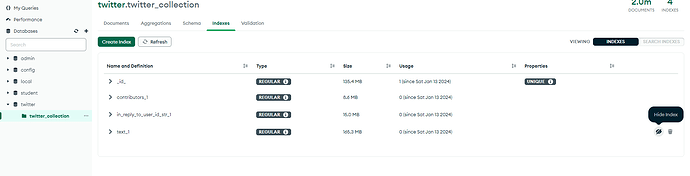Hi There
Working with ops manager for a client that has a high amount of indexes on a highly used collection - the maximum is 64 and they are reaching close at 51, I have done an extensive analysis with $indexStats on which indexes are unused - which are redundant and came up with a list of 30 for them to drop - although some jobs that use these indexes run once every 3 months, so more communication on the importance of those is to come.
But i am thinking of hiding 5 indexes at a time to see the impact and if any spikes occur, to just unhide them - I see that on OPs Manager there is only a button to drop indexes - I am comfortable with Hiding Indexes through the command line, and if you could confirm for me - hiding indexes does replicate to secondaries once done on the primary correct?
Was just wondering that a hide index button on ops manager would be a great addition/feature if Ops Manager is still being worked on
Kindest Regards
Gareth Furnell