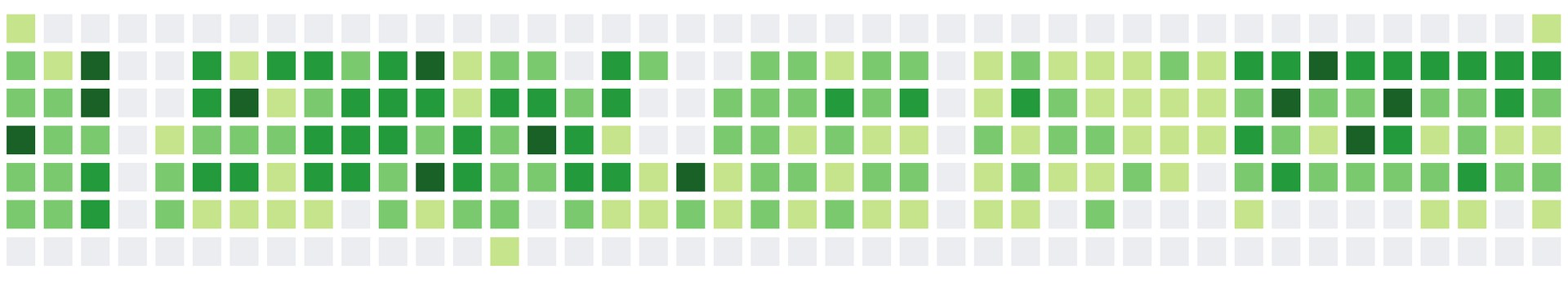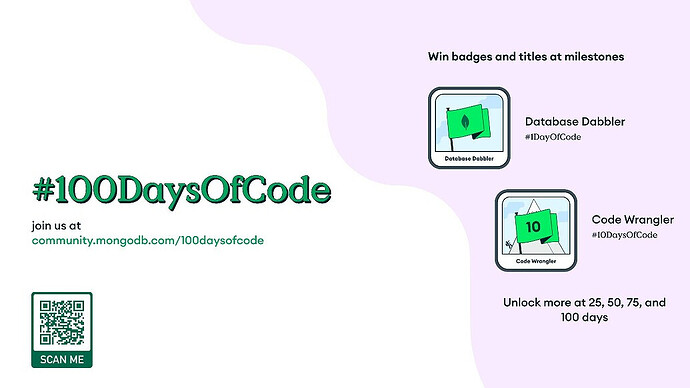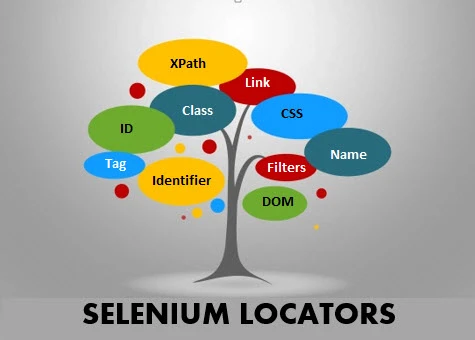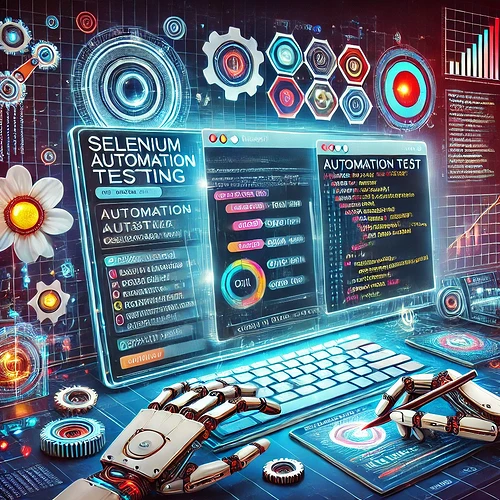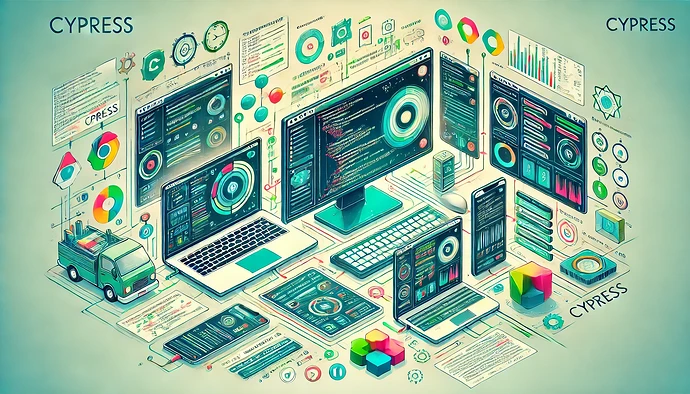Day 2: Getting Started with Automation Testing: A Journey into Selenium
In the next few weeks, I’ll be sharing insights on using automation tools for testing, starting with Selenium! To follow along, ensure you’re familiar with basic programming concepts, web development, and have Selenium, WebDriver, and a supported browser installed. Get ready to dive into automation! ![]()
What is Selenium:
Selenium is an open-source tool for automating web browsers, widely used for testing web applications. It allows developers to simulate user interactions, validate functionality, and ensure web app reliability across different browsers and platforms.
Prerequisites for using Selenium:
Software Required:
- Selenium WebDriver: Install Selenium via a package manager:
- Python:
pip install selenium - Java: Add Selenium dependencies to your
pom.xml(for Maven) orbuild.gradle(for Gradle).
- WebDriver Executable: Download the browser-specific driver to automate the chosen browser:
- Chrome: ChromeDriver
- Firefox: GeckoDriver
- Edge: EdgeDriver
- Safari: Safari’s built-in driver (on macOS).
- Supported Browser: Install the browser you plan to test with (e.g., Chrome, Firefox, Edge).
- Text Editor or IDE: Use an editor like Visual Studio Code, PyCharm, IntelliJ IDEA, or Eclipse to write your test scripts.
- Optional Testing Framework:
- Python:
unittestorpytest - Java: TestNG or JUnit