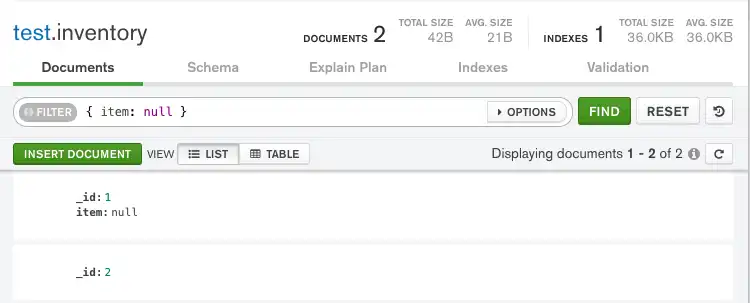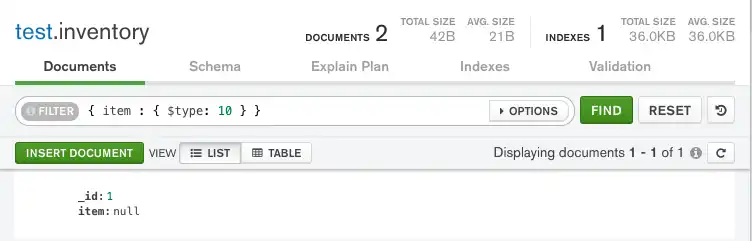You can query for null or missing fields in MongoDB
using the following methods:
Your programming language's driver.
The MongoDB Atlas UI. To learn more, see Query for Null or Missing Fields with MongoDB Atlas.
➤ Use the Select your language drop-down menu in the upper-right to set the language of the following examples or select MongoDB Compass.
Different query operators in MongoDB treat null values differently.
This page provides examples of operations that query for null values using the
db.collection.find() method in mongosh.
The examples on this page use the inventory collection. Connect to a
test database in your MongoDB instance then create the inventory
collection:
This page provides examples of operations that query for null values using
MongoDB Compass.
The examples on this page use the inventory collection. Connect to a
test database in your MongoDB instance then create the inventory
collection:
This page provides examples of operations that query for null values using
mongoc_collection_find_with_opts.
The examples on this page use the inventory collection. Connect to a
test database in your MongoDB instance then create the inventory
collection:
This page provides examples of operations that query for null values using the
MongoCollection.Find()
method in the
MongoDB C# Driver.
The examples on this page use the inventory collection. Connect to a
test database in your MongoDB instance then create the inventory
collection:
This page provides examples of operations that query for null values using the
Collection.Find
function in the
MongoDB Go Driver.
The examples on this page use the inventory collection. Connect to a
test database in your MongoDB instance then create the inventory
collection:
This page provides examples of operations that query for null values using the
com.mongodb.reactivestreams.client.MongoCollection.find
method in the MongoDB Java Reactive Streams Driver.
The examples on this page use the inventory collection. Connect to a
test database in your MongoDB instance then create the inventory
collection:
This page provides examples of operations that query for null values using the
com.mongodb.client.MongoCollection.find method in the MongoDB
Java Synchronous Driver.
Tip
The driver provides com.mongodb.client.model.Filters helper methods to facilitate the creation of filter documents. The examples on this page use these methods to create the filter documents.
The examples on this page use the inventory collection. Connect to a
test database in your MongoDB instance then create the inventory
collection:
This page provides examples of operations that query for null values by using the
MongoCollection.find() method in the MongoDB
Kotlin Coroutine Driver.
Tip
The driver provides com.mongodb.client.model.Filters helper methods to facilitate the creation of filter documents. The examples on this page use these methods to create the filter documents.
The examples on this page use the inventory collection. Connect to a
test database in your MongoDB instance then create the inventory
collection:
This page provides examples of operations that query for null values using the
motor.motor_asyncio.AsyncIOMotorCollection.find
method in the Motor
driver.
The examples on this page use the inventory collection. Connect to a
test database in your MongoDB instance then create the inventory
collection:
This page provides examples of operations that query for null values using the
Collection.find() method in
the MongoDB Node.js Driver.
The examples on this page use the inventory collection. Connect to a
test database in your MongoDB instance then create the inventory
collection:
This page provides examples of operations that query for null values using the
MongoDB\\Collection::find()
method in the
MongoDB PHP Library.
The examples on this page use the inventory collection. Connect to a
test database in your MongoDB instance then create the inventory
collection:
This page provides examples of operations that query for null values using the
pymongo.collection.Collection.find method in the
PyMongo
Python driver.
The examples on this page use the inventory collection. Connect to a
test database in your MongoDB instance then create the inventory
collection:
This page provides examples of operations that query for null values using the
Mongo::Collection#find()
method in the
MongoDB Ruby Driver.
The examples on this page use the inventory collection. Connect to a
test database in your MongoDB instance then create the inventory
collection:
This page provides examples of operations that query for null values using the
collection.find() method
in the
MongoDB Scala Driver.
The examples on this page use the inventory collection. Connect to a
test database in your MongoDB instance then create the inventory
collection:
Important
Use null with the MongoDB Shell to
query for null or missing fields in MongoDB.
Important
Use null with MongoDB Compass to
query for null or missing fields in MongoDB.
Important
Use BCON_NULL with the MongoDB C driver to
query for null or missing fields in MongoDB.
Important
Use BsonNull.Value with the MongoDB C# driver to
query for null or missing fields in MongoDB.
Important
Use nil with the MongoDB Go driver to
query for null or missing fields in MongoDB.
Important
Use null with the Java Reactive Streams driver to
query for null or missing fields in MongoDB.
Important
Use null with the Java driver to
query for null or missing fields in MongoDB.
Important
Use null with the Kotlin Coroutine driver to
query for null or missing fields in MongoDB.
Important
Use None with the Motor driver to
query for null or missing fields in MongoDB.
Important
Use null with the Node.js driver to
query for null or missing fields in MongoDB.
Important
Use null with the MongoDB PHP driver to
query for null or missing fields in MongoDB.
Important
Use None with the PyMongo Python driver to
query for null or missing fields in MongoDB.
Important
Use nil with the MongoDB Ruby driver to
query for null or missing fields in MongoDB.
Important
Use BsonNull() with the MongoDB Scala driver to query
for null or missing fields in MongoDB.
db.inventory.insertMany([ { _id: 1, item: null }, { _id: 2 } ])
[ { "_id": 1, "item": null }, { "_id": 2 } ]
For instructions on inserting documents in MongoDB Compass, see Insert Documents.
mongoc_collection_t *collection; mongoc_bulk_operation_t *bulk; bson_t *doc; bool r; bson_error_t error; bson_t reply; collection = mongoc_database_get_collection (db, "inventory"); bulk = mongoc_collection_create_bulk_operation_with_opts (collection, NULL); doc = BCON_NEW ( "_id", BCON_INT64 (1), "item", BCON_NULL); r = mongoc_bulk_operation_insert_with_opts (bulk, doc, NULL, &error); bson_destroy (doc); if (!r) { MONGOC_ERROR ("%s\n", error.message); goto done; } doc = BCON_NEW ("_id", BCON_INT64 (2)); r = mongoc_bulk_operation_insert_with_opts (bulk, doc, NULL, &error); bson_destroy (doc); if (!r) { MONGOC_ERROR ("%s\n", error.message); goto done; } /* "reply" is initialized on success or error */ r = (bool) mongoc_bulk_operation_execute (bulk, &reply, &error); if (!r) { MONGOC_ERROR ("%s\n", error.message); }
var documents = new[] { new BsonDocument { { "_id", 1 }, { "item", BsonNull.Value } }, new BsonDocument { { "_id", 2 } } }; collection.InsertMany(documents);
docs := []any{ bson.D{ {"_id", 1}, {"item", nil}, }, bson.D{ {"_id", 2}, }, } result, err := coll.InsertMany(context.TODO(), docs)
Publisher<Success> insertManyPublisher = collection.insertMany(asList( Document.parse("{'_id': 1, 'item': null}"), Document.parse("{'_id': 2}") ));
collection.insertMany(asList( Document.parse("{'_id': 1, 'item': null}"), Document.parse("{'_id': 2}") ));
collection.insertMany( listOf( Document("_id", 1) .append("item", null), Document("_id", 2) ) )
await db.inventory.insert_many([{"_id": 1, "item": None}, {"_id": 2}])
await db.collection('inventory').insertMany([{ _id: 1, item: null }, { _id: 2 }]);
$insertManyResult = $db->inventory->insertMany([ ['_id' => 1, 'item' => null], ['_id' => 2], ]);
db.inventory.insert_many([{"_id": 1, "item": None}, {"_id": 2}])
client[:inventory].insert_many([{ _id: 1, item: nil }, { _id: 2 }])
collection.insertMany(Seq( Document("""{"_id": 1, "item": null}"""), Document("""{"_id": 2}""") )).execute()
Equality Filter
The { item : null } query matches documents that either
contain the item field whose value is null or that
do not contain the item field.
The { item : null } query matches documents that either
contain the item field whose value is null or that
do not contain the item field.
The { item, BCON_NULL } query matches documents that either
contain the item field whose value is null or that
do not contain the item field.
The Eq("item", BsonNull.Value) query using the FilterDefinitionBuilder.Eq() method
matches documents that either contain the item field whose
value is null or that do not contain the item field.
The item => nil query matches documents that either
contain the item field whose value is nil or that
do not contain the item field.
The eq("item", null) query matches documents that either
contain the item field whose value is null or that
do not contain the item field.
The eq("item", null) query matches documents that either
contain the item field whose value is null or that
do not contain the item field.
The eq("item", null) query matches documents that either
contain the item field whose value is null or that
do not contain the item field.
The { item : None } query matches documents that either
contain the item field whose value is null or that
do not contain the item field.
The { item : null } query matches documents that either
contain the item field whose value is null or that
do not contain the item field.
The [ item => undef ] query matches documents that either
contain the item field whose value is null or that
do not contain the item field.
The { item : None } query matches documents that either
contain the item field whose value is null or that
do not contain the item field.
The { item => nil } query matches documents that either
contain the item field whose value is nil or that
do not contain the item field.
The equal("item", BsonNull) query matches documents that
either contain the item field whose value is null or
that do not contain the item field.
db.inventory.find( { item: null } )
mongoc_collection_t *collection; bson_t *filter; mongoc_cursor_t *cursor; collection = mongoc_database_get_collection (db, "inventory"); filter = BCON_NEW ("item", BCON_NULL); cursor = mongoc_collection_find_with_opts (collection, filter, NULL, NULL);
var filter = Builders<BsonDocument>.Filter.Eq("item", BsonNull.Value); var result = collection.Find(filter).ToList();
cursor, err := coll.Find( context.TODO(), bson.D{ {"item", nil}, })
FindPublisher<Document> findPublisher = collection.find(eq("item", null));
FindIterable<Document> findIterable = collection.find(eq("item", null));
val findFlow = collection .find(eq("item", null))
cursor = db.inventory.find({"item": None})
const cursor = db.collection('inventory').find({ item: null });
$cursor = $db->inventory->find(['item' => null]);
cursor = db.inventory.find({"item": None})
client[:inventory].find(item: nil)
var findObservable = collection.find(equal("item", BsonNull()))
The query returns both documents in the collection.
Non-Equality Filter
To query for fields that exist and are not null, use the { $ne
: null } filter. The { item : { $ne : null } } query matches
documents where the item field exists and has a non-null value.
db.inventory.find( { item: { $ne : null } } )
{ item: { $ne : null } }
filter = BCON_NEW ("item", BCON_NULL); cursor = mongoc_collection_find_with_opts (collection, filter, NULL, NULL);
var filter = Builders<BsonDocument>.Filter.Ne("item", BsonNull.Value); var result = collection.Find(filter).ToList();
cursor, err := coll.Find( context.TODO(), bson.D{ {"item", bson.D{"$ne": nil}}, })
db.inventory.find( { item: { $ne : nul l} } )
collection.find($ne("item", null));
collection.find(ne("item", null))
cursor = db.inventory.find( { "item": { "$ne": None } } )
const cursor = db.collection('inventory') .find({ item: { $ne : null } });
$cursor = $db->inventory->find(['item' => ['$ne' => null ]]);
cursor = db.inventory.find( { "item": { "$ne": None } } )
client[:inventory].find(item: { '$ne' => nil })
collection.find($ne("item", null));
Type Check
The { item : { $type: 10 } } query matches only
documents that contain the item field whose value is
null; i.e. the value of the item field is of
BSON Type Null (BSON Type 10):
The { item : { $type: 10 } } query matches only
documents that contain the item field whose value is
null; i.e. the value of the item field is of
BSON Type Null (BSON Type 10):
The { item, { $type, BCON_NULL } } query matches only
documents that contain the item field whose value is
null; i.e. the value of the item field is of
BSON Type Null (BSON Type 10):
The Type("item", BsonType.Null) query using the
FilterDefinitionBuilder.Type()
method matches only documents that contain the item
field whose value is null. The value of the item field
is of BSON Type Null (BSON Type 10):
The following query matches only
documents that contain the item field whose value is of
BSON Type Null (BSON Type 10):
The type("item", BsonType.NULL) query matches only
documents that contain the item field whose value is
null; i.e. the value of the item field is of
BSON Type Null (BSON Type 10):
The type("item", BsonType.NULL) query matches only
documents that contain the item field whose value is
null; i.e. the value of the item field is of
BSON Type Null (BSON Type 10):
The type("item", BsonType.NULL) query matches only
documents that contain the item field whose value is
null. This means the value of the item field is of
BSON Type Null (BSON Type 10):
The { item : { $type: 10 } } query matches only
documents that contain the item field whose value is
null; i.e. the value of the item field is of
BSON Type Null (BSON Type 10):
The { item : { $type: 10 } } query matches only
documents that contain the item field whose value is
null; i.e. the value of the item field is of
BSON Type Null (BSON Type 10):
The [ item => [ $type => 10 ] ] query matches only
documents that contain the item field whose value is
null; i.e. the value of the item field is of
BSON Type Null (BSON Type 10):
The { item : { $type: 10 } } query matches only
documents that contain the item field whose value is
null; i.e. the value of the item field is of
BSON Type Null (BSON Type 10):
The { item => { $type => 10 } } query matches only
documents that contain the item field whose value is
null; i.e. the value of the item field is of
BSON Type Null (BSON Type 10):
The type("item", BsonType.NULL) query matches only
documents that contain the item field whose value is
null, meaning the value of the item field is of
BSON Type Null (BSON Type 10):
db.inventory.find( { item : { $type: 10 } } )
mongoc_collection_t *collection; bson_t *filter; mongoc_cursor_t *cursor; collection = mongoc_database_get_collection (db, "inventory"); filter = BCON_NEW ( "item", "{", "$type", BCON_INT64 (10), "}"); cursor = mongoc_collection_find_with_opts (collection, filter, NULL, NULL);
var filter = Builders<BsonDocument>.Filter.Type("item", BsonType.Null); var result = collection.Find(filter).ToList();
cursor, err := coll.Find( context.TODO(), bson.D{ {"item", bson.D{ {"$type", 10}, }}, })
findPublisher = collection.find(type("item", BsonType.NULL));
findIterable = collection.find(type("item", BsonType.NULL));
val findFlow = collection .find(type("item", BsonType.NULL))
cursor = db.inventory.find({"item": {"$type": 10}})
const cursor = db.collection('inventory').find({ item: { $type: 10 } });
$cursor = $db->inventory->find(['item' => ['$type' => 10]]);
cursor = db.inventory.find({"item": {"$type": 10}})
client[:inventory].find(item: { '$type' => 10 })
findObservable = collection.find(bsonType("item", BsonType.NULL))
The query returns only the document where the item field has a
value of null.
Existence Check
The following example queries for documents that do not contain a field. [1]
The { item : { $exists: false } } query matches documents
that do not contain the item field:
The { item : { $exists: false } } query matches documents
that do not contain the item field:
The { item, { $exists, BCON_BOOL (false) } } query matches documents
that do not contain the item field:
The Exists("item", false) query using the FilterDefinitionBuilder.Exists()
method matches documents that do not contain the item field:
The bson.D{{"item", bson.D{{"$exists", false}}}} query matches documents
that do not contain the item field:
The exists("item", false) query matches documents that do
not contain the item field:
The exists("item", false) query matches documents that
do not contain the item field:
The exists("item", false) query matches documents that
do not contain the item field:
The { item : { $exists: False } } query matches documents
that do not contain the item field:
The { item : { $exists: false } } query matches documents
that do not contain the item field:
The [ item => [ $exists => false ] ] query matches documents
that do not contain the item field:
The { item : { $exists: False } } query matches documents
that do not contain the item field:
The { item => { $exists => false } } query matches documents
that do not contain the item field:
The exists("item", exists = false) query matches documents
that do not contain the item field:
db.inventory.find( { item : { $exists: false } } )
Copy the following query filter document into the query bar and click Find:
{ item : { $exists: false } }
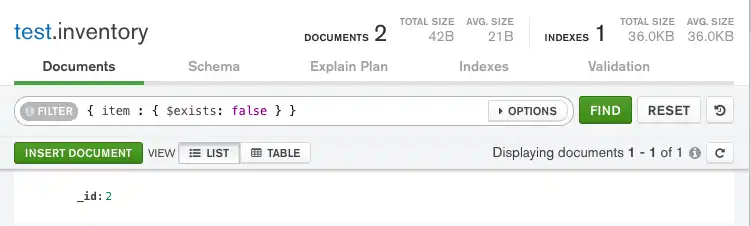
mongoc_collection_t *collection; bson_t *filter; mongoc_cursor_t *cursor; collection = mongoc_database_get_collection (db, "inventory"); filter = BCON_NEW ( "item", "{", "$exists", BCON_BOOL (false), "}"); cursor = mongoc_collection_find_with_opts (collection, filter, NULL, NULL);
Be sure to also clean up any open resources by calling the following methods, as appropriate:
var filter = Builders<BsonDocument>.Filter.Exists("item", false); var result = collection.Find(filter).ToList();
cursor, err := coll.Find( context.TODO(), bson.D{ {"item", bson.D{ {"$exists", false}, }}, })
findPublisher = collection.find(exists("item", false));
findIterable = collection.find(exists("item", false));
val findFlow = collection .find(exists("item", false))
cursor = db.inventory.find({"item": {"$exists": False}})
const cursor = db.collection('inventory').find({ item: { $exists: false } });
$cursor = $db->inventory->find(['item' => ['$exists' => false]]);
cursor = db.inventory.find({"item": {"$exists": False}})
client[:inventory].find(item: { '$exists' => false })
findObservable = collection.find(exists("item", exists = false))
The query only returns the document that does not contain the
item field.
| [1] | Users can no longer use the query filter $type: 0 as a synonym for
$exists:false. To query for null or missing fields, see
Query for Null or Missing Fields. |
Query for Null or Missing Fields with MongoDB Atlas
The example in this section uses the sample training dataset. To learn how to load the sample dataset into your MongoDB Atlas deployment, see Load Sample Data.
To query for a null or missing field in MongoDB Atlas, follow these steps:
In the MongoDB Atlas UI, go to the Clusters page for your project.
If it's not already displayed, select the organization that contains your desired project from the Organizations menu in the navigation bar.
If it's not already displayed, select your project from the Projects menu in the navigation bar.
In the sidebar, click Clusters under the Database heading.
The Clusters page displays.
Specify a query filter document.
To find a document that contains a null or missing value,
specify a query filter document
in the Filter field. A query filter document uses
query operators
to specify search conditions.
Different query operators in MongoDB treat null values differently.
To apply a query filter, copying each of the following documents into the
Filter search bar and click Apply.
Use the following query filter to match documents that either contain a
description field with a null value or do not contain the
description field:
{ description : null }
Use the following query filter to match only documents that contain
a description field with a null value. This filter specifies
that the value of the field must be BSON Type Null
(BSON Type 10):
{ description : { $type: 10 } }
Use the following query filter to match only documents that
do not contain the description field. Only the document
that you inserted earlier should appear:
{ description : { $exists: false } }