Definition
The MongoDB for IntelliJ Plugin examines the document fields in queries to ensure
that the data types match. For example, if you use a String field in an
equality comparison, or an insert or update operation, the
plugin examines the field value to ensure the type is also a String.
If the value type is invalid, the plugin shows a warning that indicates the type cannot be assigned.
To resolve the warning, change the field value to match the expected type. If the field is dynamically typed and strict typing rules aren't applied, you can ignore the invalid type warning.
Example
In the following example Java code snippet, the trip_status field
type is String, but the Filters operation attempts to perform
an equality comparison with an Integer value 1324324:
public List<Document> findCompletedTripsByDriver( String driverId ) { return trips.find( Filters.and( Filters.eq( fieldName: "trip_status", value: 1324324 ) Filters.eq( fieldName: "driver_id", driverId ) )).into( new ArrayList<> () ); }
Because value is an Integer but trip_status is a String
in the MongoDB documents, the side panel shows a warning about the invalid
type under Correctness Warnings:
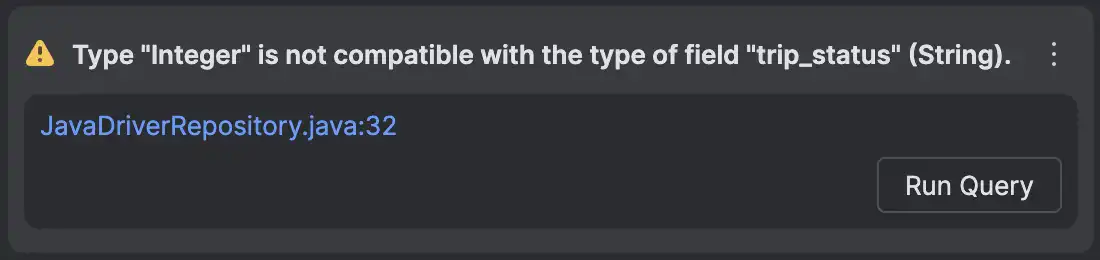
To resolve the invalid type, change the value to a String. For
example: "start".