Cloud computing, which is simply the provision of computer-based services on a virtual basis (e.g., over the internet), has become the standard for organizations across every industry. Cloud computing not only reduces the need for on-premise IT infrastructure, which enhances scalability, but also supports geographically distributed development teams as organizations realize their global potential.
One of the key elements of cloud computing, platform as a service (PaaS), is now one of the fastest growing aspects of the public cloud environment as more organizations seek to develop and deploy their own applications in new ways. In fact, PaaS revenues are projected to grow more than any other public cloud computing element through 2028 (see graph below). This translates to an annual growth rate of 12.29% resulting in a market volume of $115.30 billion by 2028! (Statista.com, 2024)
Read on to learn more about what PaaS is, how PaaS works, and key considerations when selecting the right PaaS solutions for your organization.
Table of contents
What is the difference between IaaS, PaaS, and SaaS?
Some of the most in-demand cloud computing services include infrastructure as a service (IaaS), where computing infrastructure (e.g., data storage, local area networks, and servers) are supported virtually by a cloud service provider, and platform as a service (PaaS), where (in addition to the benefits of IaaS) the client has access to the cloud-hosted resources and development tools needed to develop, run, and maintain cloud-enabled enterprise applications. Finally, there is software as a service (SaaS), where third-party organizations (e.g., Microsoft, Salesforce, EA Games) deploy their applications in the cloud and sell access to their applications using a browser or the program interface (e.g., Microsoft Office licenses, Food Network GO cooking classes).
The diagram below illustrates how the IaaS layer provides infrastructure support for both the PaaS and SaaS cloud computing layers. The PaaS layer then creates the development and deployment environment, as well as development tools, sophisticated development software, and application monitoring services, etc., which supports the SaaS layer. The SaaS layer then gives client devices access to desired applications via license or subscription via the internet.
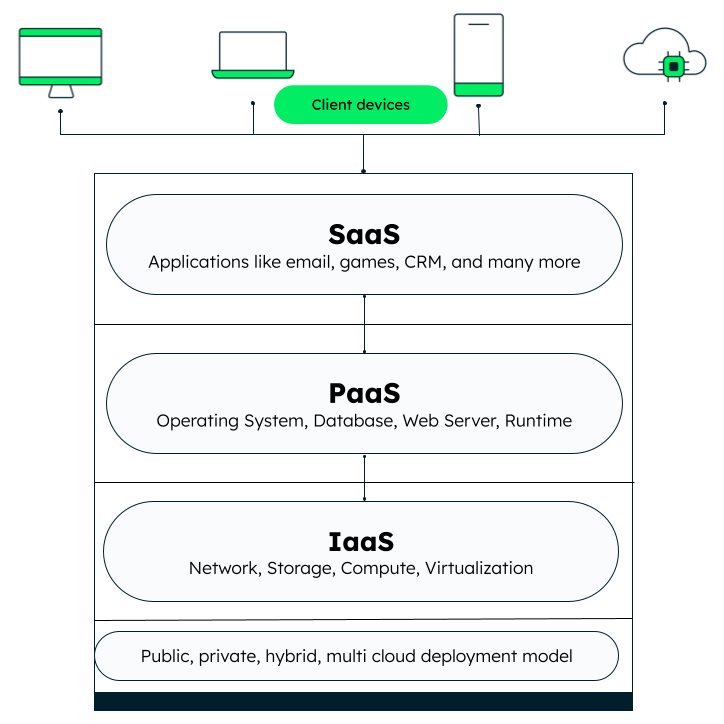
Cloud computing service models, build on top of one another
What is platform as a service (PaaS)?
Platform as a service (PaaS) is a cloud computing model where a cloud service provider grants clients access to a ready platform for application development, testing, deployment, and management. Using PaaS not only avoids the upfront costs of building a platform, but also avoids the need to obtain the development tools and sophisticated development software that layers on top the platform infrastructure to create the development environment. Further, since the PaaS providers (e.g., the cloud providers) are responsible for platform management, they are responsible for all provisioning, configuring, and maintaining of the infrastructure and hardware, as well as backups, load balancing, and maintenance.
For this reason, PaaS is useful for developers who want to focus on enhancing development capabilities and application logic rather than infrastructure management and troubleshooting. It also saves time for developers as they don’t have to devote resources to infrastructure management and associated troubleshooting. Finally, PaaS supports the development efforts of geographically distributed development teams as they work together in the same integrated environment, sharing the same development tools, operating systems, and more.
Key elements of PaaS
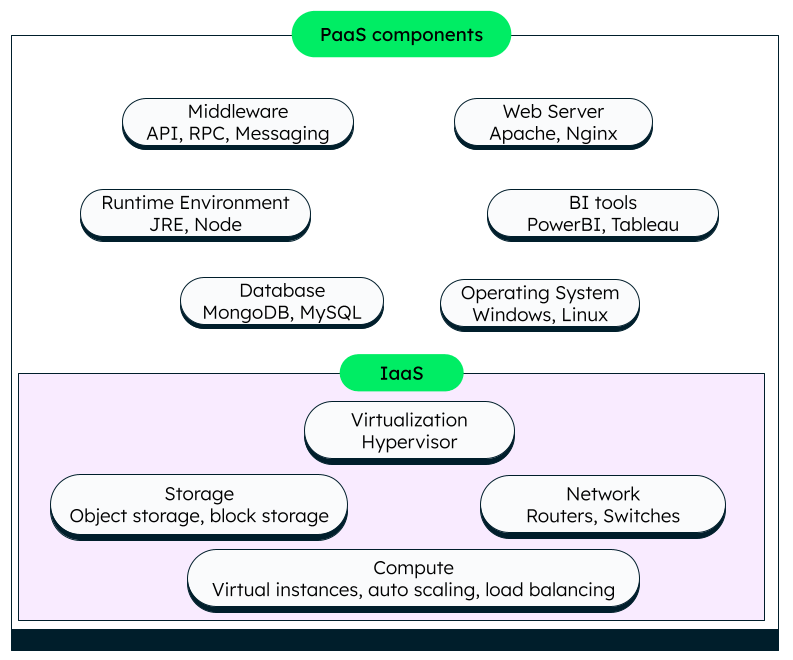
The image represents the major components of PaaS
Some of the key elements of PaaS include:
Infrastructure
PaaS automatically includes the IaaS offerings of a cloud provider. This includes the compute, storage, and network requirements of an application.
Hosting
A hosting environment for applications is provided, which abstracts servers, networking, and storage management requirements.
Development tools
Development tools and libraries help development teams create, test, and launch applications. They may also include integrated development environments (IDEs), continuous integration/continuous deployment (CI/CD), and version control functionality as well.
Middleware
Middleware is the software layer running between the operating system and deployed applications running on a PaaS environment.
Operating systems (OS)
Operating systems manage underlying infrastructure while ensuring a stable, secure, and efficient environment for application development, deployment, and execution.
Runtime environment
The runtime environment provides common facilities on top of the operating system for applications built with particular programming languages to run smoothly (e.g., Java Virtual Machine (JVM) for Java, Node.js runtime for JavaScript, .NET runtime for C#).
Database management systems
Database management systems oversee the read and write operations between the databases and the systems requesting information, as well as database maintenance, scaling, and backups.
Security
Security at the platform level allows development teams to focus on their applications rather than security protocols which are managed by the PaaS provider.
Application programming interfaces (APIs)
APIs help applications communicate with one another within the development environment, across database management systems, the platform, and beyond.
Application monitoring and business intelligence (BI) tools
Application monitoring tools provide application performance metrics while BI tools enable data analysis, visualization, and reporting which support data-driven decision making.
How does PaaS work?
Platform as a service (PaaS) works by providing a cloud-based environment that supports the entire application development lifecycle.
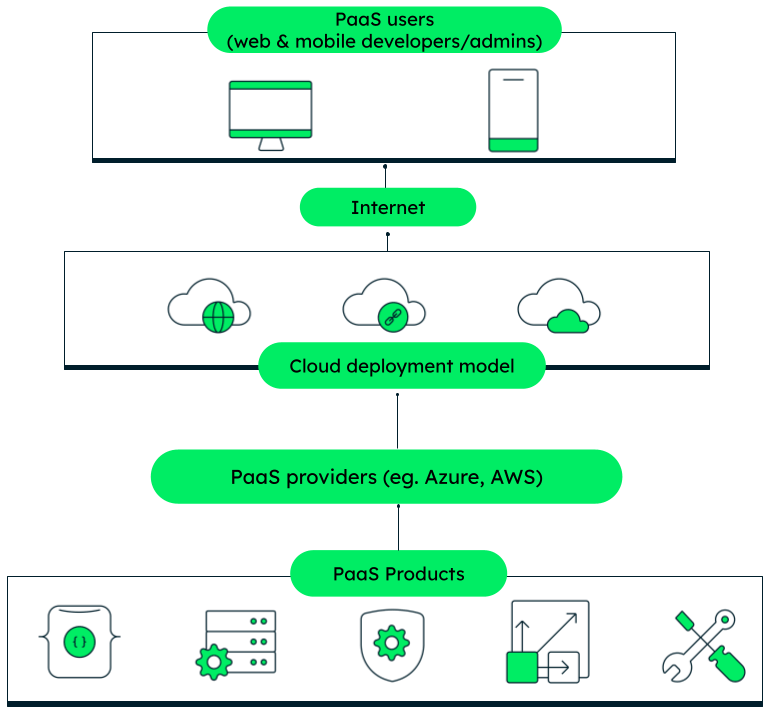
How PaaS works
PaaS application development lifecycle support
A summary of PaaS-supported steps in the application development lifecycle include:
Code development support: Developers write code using supported programming languages and frameworks, typically within an integrated development environment (IDE) offered by the PaaS provider.
Application testing: The code is then tested using automated tools available on the platform in a designated testing environment.
Application deployment: Once tested successfully, the application is deployed into the live PaaS environment. The PaaS platform is now responsible for resource provisioning and runtime environment setup.
Application resource scaling and monitoring: The PaaS platform monitors application performance, scaling resources up or down based on real-time demand.
Reporting tools usage: Developers and operations teams use the platform’s monitoring tools to track performance metrics and ensure smooth operation.
Ongoing maintenance: The PaaS provider also manages updates and maintenance of the underlying infrastructure, ensuring the application benefits from the latest features and security patches.
PaaS use cases
Some typical PaaS use cases include the following:
Development of cross-platform and mobile apps: Developers can create their code over the already existing workflows, security, and other development capabilities within the platform.
Development and operations (DevOps) automation: Working together, PaaS and DevOps are able to yield faster application lifecycle management as PaaS CI/CD pipelines support DevOps automated integration of code changes and deployment processes.
Project timelines: By automating maintenance tasks, reusing existing services, and reducing infrastructure management tasks, organizations can become more agile, improve productivity, and reduce time to market for their applications.
Adopting new technologies: PaaS provides support for multiple technologies, helping organizations to migrate to newer technologies as their business needs change while supporting operations throughout the transition.
Business analytics: PaaS clients can make use of the built-in analytics and business intelligence solutions without the cost of purchasing the licenses themselves, which would be much more costly.
Application migration to hybrid model: PaaS takes care of infrastructure, container orchestration, application portability across platforms, and integration so that organizations can migrate and manage their workload from on-premise to cloud, or from one cloud to another.
Considerations when choosing a PaaS solution
There are many PaaS providers available — each with their own strengths and weaknesses. Carefully consider your organization's requirements when evaluating them using such tools as the Gartner Magic Quadrant, as well as specifications from the cloud services provider themselves.
Questions to ask when choosing a PaaS provider
Some commonly asked questions when choosing a PaaS provider include:
Are the features that the cloud provider (e.g., PaaS provider) offers sufficient for your application and will it scale efficiently as the application user base grows?
Does the PaaS provider support the frameworks and programming language(s) your organization uses? If not, how will any runtime issues be addressed?
How complex will application migration be if multi-tenant capability or a hybrid model is required at a later date?
What do client reviews and references say about after-sale service such as maintenance, upgrades, patches, and overall customer satisfaction?
Additional considerations when choosing a PaaS provider
Once it's established that a PaaS provider will offer the desired development capabilities, development tools, deployment environment, analytics tools, etc. that align with the organization's requirements, it's time to consider how your critical cloud-enabled enterprise applications interface with the PaaS platform. With top PaaS providers such as AWS, Microsoft, Google, and Oracle, there is rarely an issue unless an application is very unique or built-for-purpose in house. And, during this due diligence process, it's often possible to find or create an application programming interface to enable smooth operation.
The good news is that many critical software applications will work with a variety of PaaS service providers. For example, MongoDB Atlas is the premier document database used to build highly available and scalable internet applications and works with a variety of PaaS providers including AWS, Microsoft Azure, Heroku, and Google Cloud. And, for clients wishing to use a multi-cloud model, the MongoDB Atlas Kubernetes operator can be used to provision and deploy fully managed Atlas clusters on the PaaS providers of your choice.
FAQs
What are common layers of cloud computing services?
The common layers of cloud computing services include infrastructure as a service (IaaS), platform as a service (PaaS), and software as a service (SaaS).
What is platform as a service (PaaS)?
Platform as a service (PaaS) is a cloud computing model where a cloud service provider grants clients access to a ready platform for application development, testing, deployment, and management without having to build or maintain that platform infrastructure.
What are the key elements of PaaS?
The key elements of PaaS are:
- Infrastructure.
- Hosting.
- Development tools.
- Middleware.
- Operating systems.
- Runtime environment.
- Database management systems.
- Security.
- APIs.
- BI tools.
What are the PaaS-supported application lifecycle steps?
- Code development support
- Application testing
- Application deployment
- Application resource scaling and monitoring
- Reporting tools usage
- Ongoing maintenance