When it comes to where and how you store your data, you have several options, one of which is putting it in the cloud. Depending on your current situation, this might require your company to move to the cloud.
In this article, learn all about cloud migration, common cloud migration strategies, what the cloud migration process looks like, and some of the benefits of migrating your data to the cloud.
Introduction: Basics of cloud migration
Put simply, migration is the process of moving something from one place to another. Cloud migration describes the process of moving data, applications, and other IT processes from on-premises or legacy infrastructure to one or more clouds. Cloud migration can also mean transferring digital workloads (like applications and data) from one cloud platform or service provider to another.
What is legacy infrastructure?
To store data, you can choose between cloud storage solutions and legacy infrastructure. “Legacy” assets are hardware or software that are old and outdated but still being used. Typically, they're housed in an organization's on-premises data center, often in the same building where employees are located.
In today’s data landscape, where data is available in high volumes, legacy systems are proving to be less efficient, slow, and less secure than modern cloud computing platforms. They can slow down the company's business processes, hampering its ability to compete effectively. They also make the contained data more vulnerable to hacking and cybercrime.
If sufficiently outdated, the legacy applications in the data center are no longer supported by the original vendor with upgrades and patches. The same is true for ageing infrastructure like servers, networking systems, databases, and other hardware and software components within a data center.
The best exit strategy from relying on legacy infrastructure is migrating to the cloud infrastructure. Cloud migration rewards users with intuitive, Internet-enabled features and provides IT with a much more efficient, secure, and cost-effective operating environment.
What are the different cloud deployment models?
Some of the major types of cloud providers are public, private, multi, and hybrid. Depending on your requirements, like scalability, security, cost, and maintenance, you can opt for any of the clouds for migrating your projects and applications.
Public cloud
When people say just “cloud,” they are usually referring to a public cloud, computing environments run and maintained by cloud service providers, made available to client companies for a fee, and accessed by users over the Internet. Examples of a public cloud include Microsoft Azure, the Amazon Web Services (AWS) cloud, and Google Cloud Platform.

Private cloud
A private cloud is a computing infrastructure dedicated to a single organization and not shared with anyone else. Private clouds are most often situated at the organization's own facility but can also be hosted on the premises of cloud providers.
Hybrid cloud
As the name implies, the hybrid cloud configuration combines public and private clouds—often more than one of each—tightly linked together.
Multi-cloud
First introduced to define a combination of two or more public clouds, the term multi-cloud has broadened in scope to embrace architectures that contain a private cloud as well. Also known as a hybrid multi-cloud, this kind of environment is becoming an increasingly common cloud migration approach for businesses considering moving to the cloud.
Choosing the right cloud deployment model
The type or types of cloud environment you're considering for migration will depend on your business case, needs, and goals, and you have the option to move from one cloud to another if your current cloud platform doesn't suit your business case. Consider the following when evaluating data services:
- The cloud's certifications
- Security and data governance
- Reliability and performance history
- Contracts and SLAs
- Data migration support to and from the cloud
- Vendor lock-in
You can also do reverse cloud migration, which means you move back to a private cloud, legacy infrastructure, or local data centers.
Cloud service models
Once you select one or more of the cloud deployment models, you need to decide what part of your application you would want to migrate—only hardware, platforms, or the entire solution.
For this, there are three major cloud service models considered for cloud deployments:
IaaS (infrastructure as a service)
In the IaaS model, the hardware resources or infrastructure, like computing, storage, network, and virtualisation resources, are provided and managed by the cloud provider over the network. Organizations can then use their platforms and software on the infrastructure provided. For example, Amazon Web Services, a popular public cloud provider, provides services like EC2 (compute), S3 (storage), and VPC (networking).
PaaS (platform as a service)
PaaS is the cloud computing service model where, in addition to the infrastructure, the cloud provider provides and manages platforms, like databases, operating systems, runtime, and web servers. The organization takes care of the applications and data. Google App Engine and Microsoft Azure App Services are few PaaS providers.
SaaS (software as a service)
In the SaaS model, the organization can deploy their applications on the cloud provider’s infrastructure, and the application is then accessible over the internet for anyone. SaaS is the highest level of support that a cloud provider can offer, and the organization has the least level of control or management. All the upgrades and maintenance patches are handled by the cloud provider. Some popular SaaS products are Microsoft Office 365 and Google Workspace.
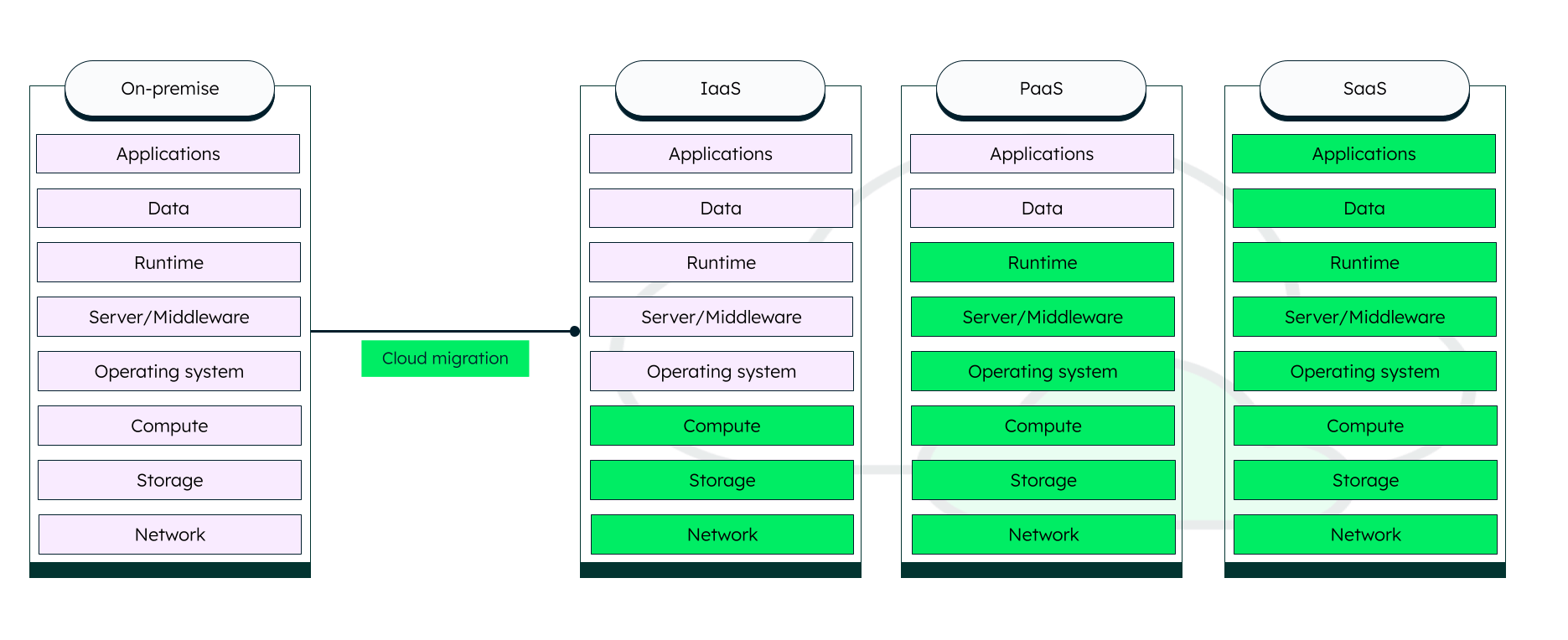
An important note about switching cloud migration services
If you're planning on migrating data, always keep vendor lock-in in mind. When we speak of vendor lock-in, we're referring to scenarios where data migration will be so costly, involved, and even risky that the business ends up staying "stuck" with its current cloud provider or data center.
This can make future data center moves difficult if cloud migration is needed. Getting the right flexibility and support in your chosen cloud is key.
Why migrate to the cloud?
Are you considering migrating to the cloud? You're in luck: Cloud migration can offer several advantages. What are the benefits of cloud migration, exactly?
Elastic scalability
Cloud infrastructure easily scales up or down on demand to meet your changing levels of application traffic, so you only use (and pay for) the resources you need.
In addition, cloud computing eliminates the need to work with physical servers, obtain updated or new software licenses, and wrangle storage and equipment to scale your operations and services.
This is one of the biggest benefits of cloud migration because the cloud cost tends to be much more reasonable (and scalable) than any other alternative.
Lower costs
Cloud costs are substantially lower, but why? Cloud migration eliminates the large upfront IT infrastructure purchase and ongoing operations and maintenance costs that come with traditional on-premises data centers.
A pay-as-you-go cloud subscription covers everything and saves you the overhead of funding a large in-house IT department focused on keeping things running. You no longer have to pay for assets that you may only use once in a while.
Migrating data to a better infrastructure offers huge cost savings.
Higher productivity
Your cloud provider manages the complexities of infrastructure so you can concentrate on business innovation. Cloud migration means that IT simplicity and remote accessibility free up your teams to collaborate efficiently across geographies and time zones.
Business agility
With cloud services, additional IT resources can be provisioned in the cloud whenever needed, enabling you to quickly gear up to respond to market opportunities when they arise, with little to no downtime.
High security and compliance
Cloud providers typically have robust, multi-layered security built into their architecture, offering better data and application protection than many on-premises environments. Cloud migration better protects your applications and data and makes disaster recovery (should you need it) less of a headache. In fact, security patching is often done automatically by the cloud itself.
Plus, some cloud providers can help you easily meet any compliance and regulation requirements. This is an especially attractive benefit for businesses in highly regulated industries, like healthcare, finance, and the government, and it can mean that your sensitive cloud data is better protected during and after cloud migration.
User experience
If you need your cloud service for customer-facing capabilities, it'll mean that they can access services and cloud data from anywhere and at any time. A more flexible, available, and on-demand system means a better user experience (for both your audience and your employees).
If you migrate to the cloud, you'll enjoy significant cost savings, better scalability, heightened productivity, and better security and compliance, all thanks to data migration and cloud services. Ultimately, a cloud-based solution is better for the people managing it, the users accessing it, and the company's bottom line.
How can cloud migration tools help?
Moving your applications and data to a cloud service like AWS, Azure, or GCP is much more manageable with the right cloud migration tools. These tools and services will reduce (or eliminate) your downtime during cloud migration and help you maintain your current business operations.
When choosing from the various cloud migration tools, there are a few features you want to look for in their services:
- Support for end-to-end cloud migration.
- Compatibility with the cloud you're moving to, like AWS or Google Cloud.
- Insight into your data and cloud performance.
- Security/data loss.
The main cloud providers (Google Cloud, AWS, and Microsoft Azure) offer their own cloud migration tools and services. There are other third-party services you can opt for. This type of support can help you to better take advantage of the many pros available once you've moved to the cloud.
Challenges of migrating to the cloud
While cloud migration offers several benefits, your application migration strategy might still run into a few hurdles.
Moving databases
Database migration can be a real challenge with migrating to the cloud, especially for large data volumes and legacy applications. Furthermore, a lack of strategy can end up causing troubles like data loss, unexpected downtime, and security issues.
Many companies choose to alleviate the pain by transitioning legacy applications to modern cloud architectures gradually, moving one portion at a time, and starting with a private cloud.
Essentially, you have to decide what data you can keep and move during the cloud migration, and what might need to be completely rebuilt.
Fortunately, the right tools can help to alleviate, if not entirely remove, the burden. The MongoDB database provides an ideal solution, as it runs identically everywhere. Once your newly revamped applications are ready to be moved to a public cloud, you can do so without having to re-architect your database.
For even greater management ease, MongoDB is available as an on-demand, fully managed database as a service (DBaaS) in the cloud, called MongoDB Atlas.
Interoperability
Many applications don't readily communicate with some cloud environments and may need to be adapted and modernized before cloud migration can be completed. Some can be salvaged, while others might need to be rebuilt completely.
This can make cloud migration a challenge.
Data integrity
Migrating data isn't as simple as changing services and flipping the switch. Cloud providers' security and privacy policies may not be a good match for the requirements of highly regulated industries. This is why government agencies and companies dealing with sensitive and confidential data usually opt for a private, not public, cloud that lets them retain more control over their data and what happens to it.
Make sure the cloud providers you're considering maintaining cloud computing policies that align with your own.
Resource management
It's not uncommon for veteran IT staff to be skeptical about cloud infrastructure and inexperienced in working with it. One way to avoid this cloud migration challenge is to bring in expert consultants to deliver advice, retraining, and upskilling.
Be sure you know who is going to maintain the data you store in the cloud and what exactly their responsibilities entail.
Is it worth the switch?
Deciding whether or not you want to manage the move to the cloud comes down to considering questions such as:
- What is your current infrastructure as a service lacking, and how could a cloud-native approach help solve your dilemma?
- What do you need out of a cloud-based platform?
- What will application migration entail in terms of time, resources, cost, and management?
- How does the cloud provide ongoing support?
Types of cloud migration strategy (6 Rs of cloud migration)
There are six cloud migration strategy options, known as the “Six Rs,” as enumerated by leading research group Gartner.
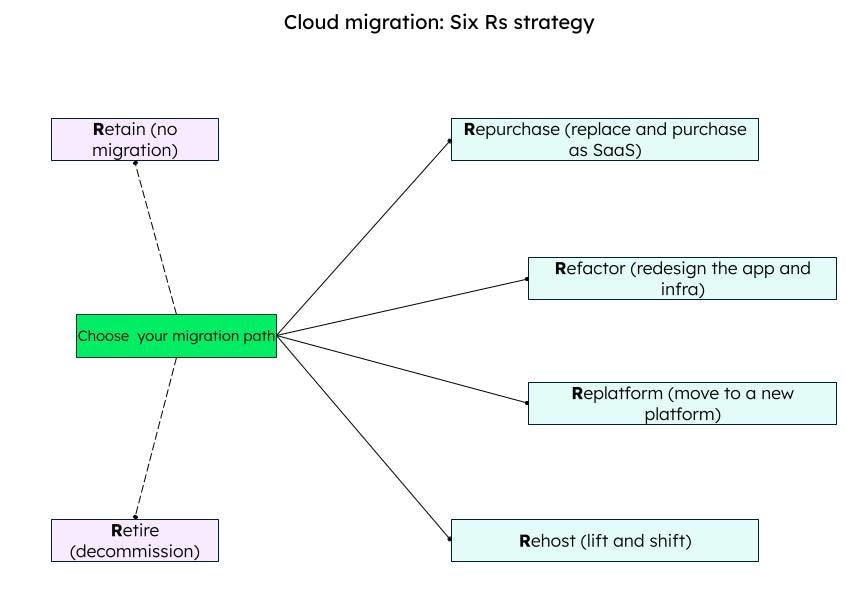
1. Rehost
This is the simplest of cloud migration strategy options, also called “lift and shift.” Basically, lift and shift amounts to simply redeploying existing applications on cloud infrastructure without any modifications and with minimal downtime.
The lift and shift approach makes the most sense for companies new to cloud computing, especially when moving applications that would be expensive and time-consuming to alter.
2. Replatform
Replatforming is a lift and shift approach with some modifications and optimizations to leverage newer technologies that offer better support in terms of scalability, availability, and other advanced features of modern distributed systems. For example, a legacy system might have been highly customized at the time of development to support only a few use cases. However, today, distributed systems need to be flexible, performant, extensible, and support new technologies.
3. Refactor (rearchitect)
Let's take it one step beyond lift and shift. This next level of complexity within cloud migration, also known as “lift, tinker, and shift,” involves some changes to optimize the application for cloud infrastructure, without going as far as modifying the core software architecture. For example, you want your application to handle multiple workflows, so you can break the application into several independent components and microservices to enhance the flexibility and efficiency.
4. Repurchase
In this cloud migration strategy, the organization opts for a completely new solution, typically a SaaS that caters to their requirements, to take full advantage of the cloud environment. The modified application is then migrated by rehosting or refactoring. Typical examples of these include CRM and HR management systems.
5. Retire
In cases where nothing short of a total revamp will do for cloud migration to succeed, the existing code base is scrapped altogether and the application is completely rearchitected to take maximum advantage of cloud features. It is also possible for an organization to retire only a few parts of the application and apply a different strategy for others. For example, a particular legacy system might be completely obsolete in current times and can be scrapped.
6. Retain
Companies can simply retain the existing applications (or some workflows) that are working as expected or are currently too complex to be migrated—for example, a payment system that has been thoroughly tested to handle several scenarios and is also integrated with several other related systems. Migrating this system could involve a lot of analysis and testing, and pose potential risks to the integrity of the system, which may not be immediately desirable or required for the organization.
How does the cloud migration process work?
A migration going from on-premises to the cloud provider varies according to a company's individual needs, but most cloud migration processes include these phases and best practices:
Set goals for cloud migration
Determine objectives and a timetable for your cloud deployment, to use as yardsticks for measuring success as you migrate to the cloud. This isn't simply a tech move. Consider the goals, milestones, and deliverables the company is trying to hit with your new cloud computing strategy.
Plan a security strategy
Security is different in the cloud: Your data and assets aren't protected by a firewall, and security policies are controlled by the cloud provider instead of by you. It's important to harmonize your requirements with the safeguards of the cloud provider to determine whether you need to layer in added protections of your own.
Clean, transform, map, replicate your data
Data has to be moved from your on-premises systems to the cloud provider. At this stage, you can clean and transform your data to remove redundant or missing data. You can also create new business rules and map fields to their types, merge/remove fields, and maintain the relationships between the fields. This is much more easily achieved with a database like MongoDB, which runs identically in all environments. MongoDB provides tools like Relational Migrator for smooth and seamless data migration from relational databases, and the Atlas Live Migration Service to migrate your data into MongoDB Atlas from any platform.
Finalize tools and migrate existing software assets
This may require refactoring or a wholesale code rewrite, as described above, or even creating new cloud native applications. Monolithic legacy applications can be broken up into parts and migrated gradually to the cloud, or moved as a whole.
Go live with your new cloud
Once the cloud migration process is complete and tested, you then switch production over to your newly created public cloud environment.
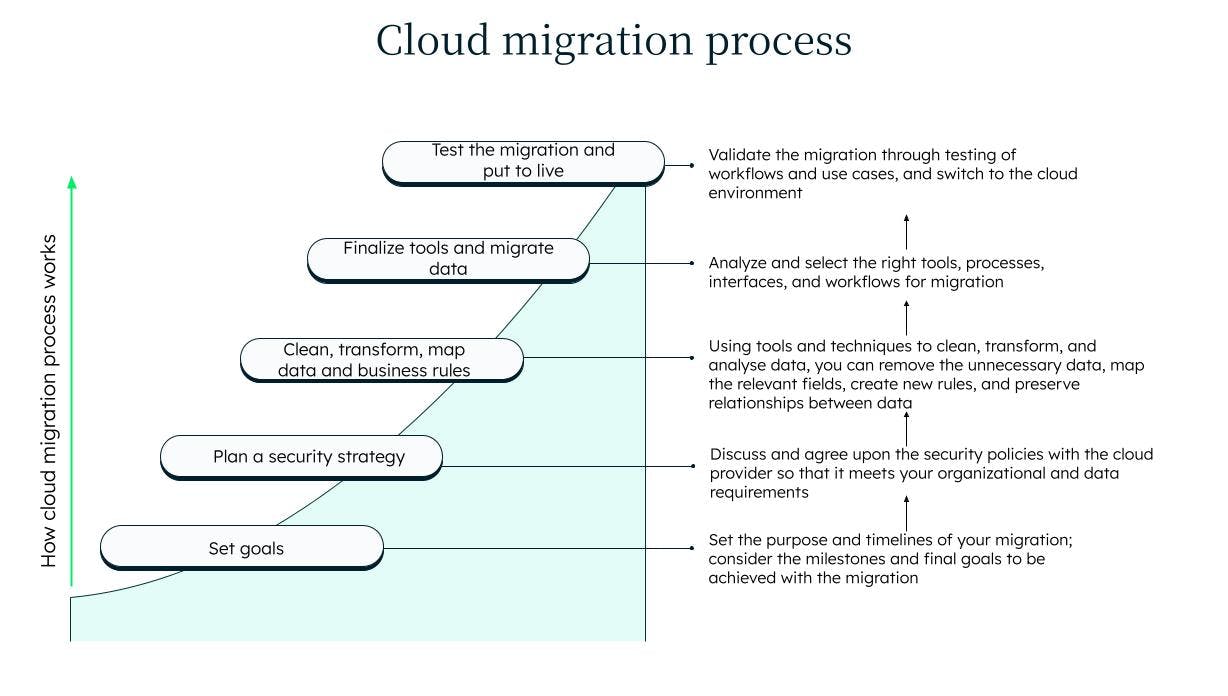
Cloud migration: best practices
Cloud migration is easier said than done. There might be issues even after using the best of tools and techniques, if there is lack of strategy, planning, and pre-assessment.
Tips for a smooth and efficient migration
To ensure a smooth migration, it is important to perform a detailed analysis of the risks involved and the current state of resources (infrastructure). It is a good practice to break the application into several components, making it easier to identify the parts that need to move to the cloud. It is also important to have a proper communication channel to keep track of progress and issues, and engage cloud migration experts to handle issues. Dividing the migration into phases will ensure thorough testing of each phase before moving to the next. A solid backup and disaster recovery plan should be ready in case of a roll out.
Common pitfalls to avoid
Often, companies fail to allocate sufficient buffer time to address unforeseen complexities and issues that arise during migration. Rushed deadlines can result in newly migrated applications going live without proper integration testing, leading to unexpected problems. Additionally, opting not to utilize experts and instead relying on untrained resources can result in overlooked security and regulatory compliance requirements.
Post-migration optimization and management
It is important to continuously manage and review the new cloud environment for cost and performance optimization. Continuous feedback and monitoring systems should be in place, and security policies should be regularly updated to cater to new threats and environments.
MongoDB and cloud database migration
Yes, MongoDB can significantly assist with cloud migration. Here are some ways it helps:
MongoDB Atlas: Atlas is MongoDB's fully managed cloud service. It simplifies the process of migrating on-premises databases to the cloud by providing tools and services for seamless migration.
Live migration: MongoDB Atlas supports live migration, which allows you to move your data with minimal downtime. This means you can continue to operate your application while the migration is happening.
Backup and restore: MongoDB Atlas provides backup and restore capabilities, making it easier to migrate data from on-premises systems or other cloud providers.
Data import/export tools: MongoDB offers tools like
mongoimportandmongoexportfor importing and exporting data, which can be useful during the migration process.Integration with other cloud services: MongoDB Atlas integrates well with other cloud services, such as AWS and Azure, making it easier to migrate data between different cloud environments.
Technical support and training: MongoDB provides technical support and training resources to help guide you through the migration process.
By leveraging these features, MongoDB can make cloud migration smoother, more efficient, and less disruptive to your operations. If you have any specific questions or need more details, feel free to explore!
Conclusion
Cloud migration is the process of moving your data and applications from on-premises or legacy infrastructure to one or more clouds, such as Google Cloud, AWS, or Microsoft Azure.
Migration to the cloud offers a number of benefits. Cloud costs are notably lower, reducing the total cost of ownership. Cloud environments offer better scalability and agility for businesses. Cloud migration can boost productivity, and it can also keep your data and applications safer and more secure.
Cloud platforms come in various options, such as a public cloud and private cloud, and different cloud migration strategies can help you move your data.
Even though there can potentially be some disadvantages to moving from a legacy data center to the cloud, with the right migration services, tools, and support, you can take advantage of the many benefits a cloud native approach has to offer. Move to the cloud and follow these best practices to get the most out of your data and applications.
FAQs
What is cloud migration?
Cloud migration refers to moving your applications, data, and other IT services from on-premises infrastructure to a cloud. It can also mean moving from one cloud to another. The three main public cloud providers are Google Cloud Platform (GCP), Azure (Microsoft), and Amazon Web Services (AWS).
What are the types of cloud migration?
The six types are rehost, replatform, refactor, repurchase,retire, and retain. The type of cloud migration you need will depend on the current state of your data storage, what you need from your future cloud provider, and what it's able to offer.
What are the benefits of cloud migration?
Some of the benefits of cloud migration include elastic scalability, higher productivity, better business agility, improved security and compliance, and a more enhanced user experience. Plus, the cloud cost is much cheaper, with a pay-as-you-go model.
While cloud migration can come with some potential drawbacks, support from tools and resources like MongoDB can make the transition to cloud computing easier.
Related content
Did you enjoy learning all about cloud migration? You might find these helpful: