MongoDB Compass is now free for all!
Back in September, we announced that we made the source code of Compass available on Github under the SSPL and that we were making it free for all users.
This means that everybody is free to use the full version of Compass, no matter if they have a commercial MongoDB or an Atlas subscription. If you have been using Compass Community so far, in this post you will find a summary of the new functionality you will find in Compass full and a migration guide to upgrade.
By switching to the full version of Compass, you will be able to benefit from great functionality that makes working with MongoDB and all its powerful features easier than ever.
Schema Analyzer
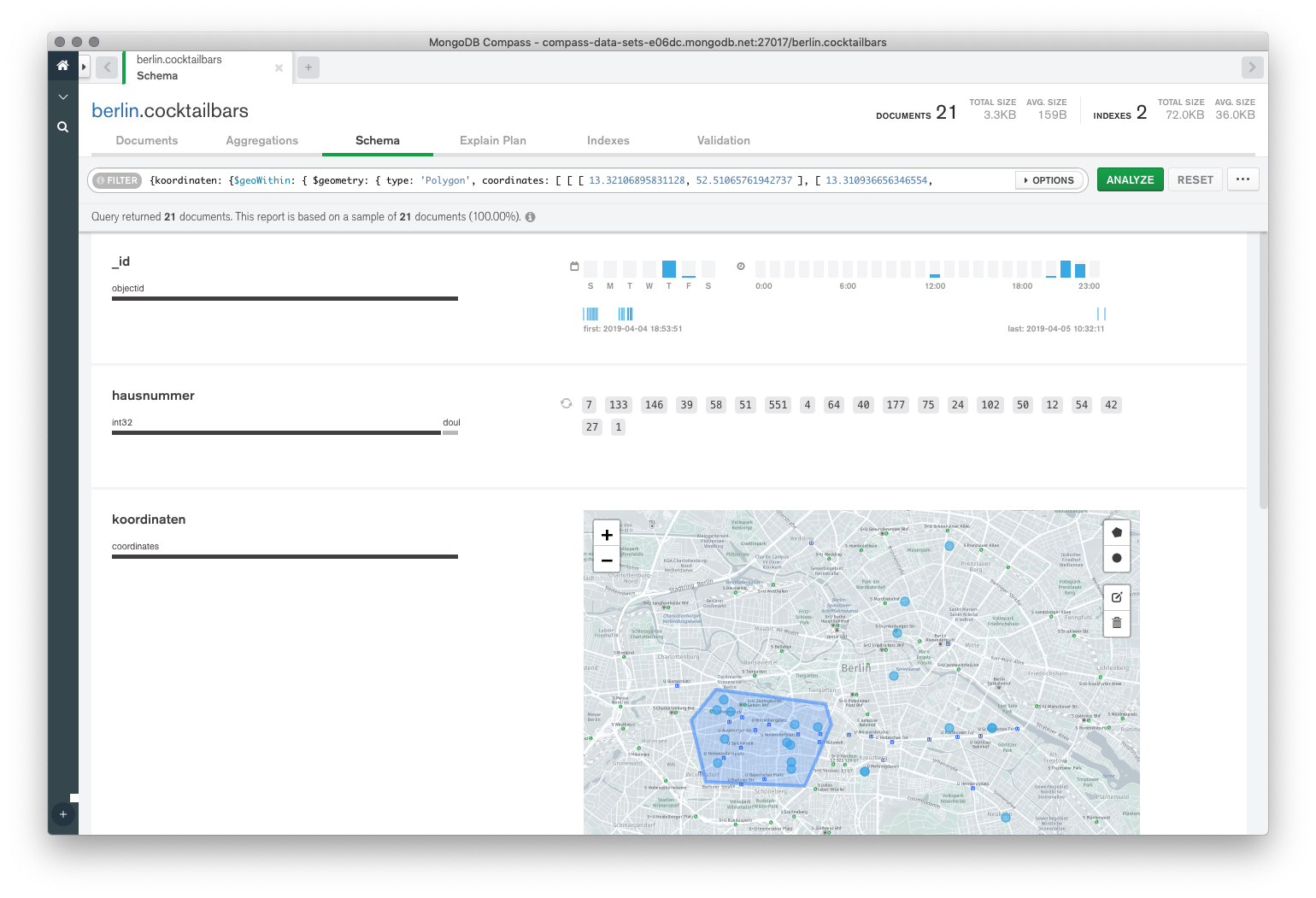
The Schema Analyzer in Compass is the best way to get an overview of the data in your collection. Sometimes the schema of your document is not as consistent as you’d like it to be, or there are parts of the schema that are left schema-free on purpose. With the Schema Analyzer in Compass, you can quickly analyze a random sample of your collection and get a visual representation of the schema. This is extremely useful to figure out how to query your data and to understand if the shape of your documents is what you expect it to be.
The Schema Analyzer can also function as a visual query builder. When you have analyzed the schema of a collection you can interact with the charts that appear in the analysis result and the query bar will be populated accordingly. This is especially useful with geospatial queries. Geospatial queries in MongoDB are extremely powerful, but they can be a bit tedious to write. The map view in Compass’ Schema Analyzer makes it quick and easy: just draw shapes on the map (circles and polygons are supported) and the query bar will be populated with the right geospatial query.
Document Validation
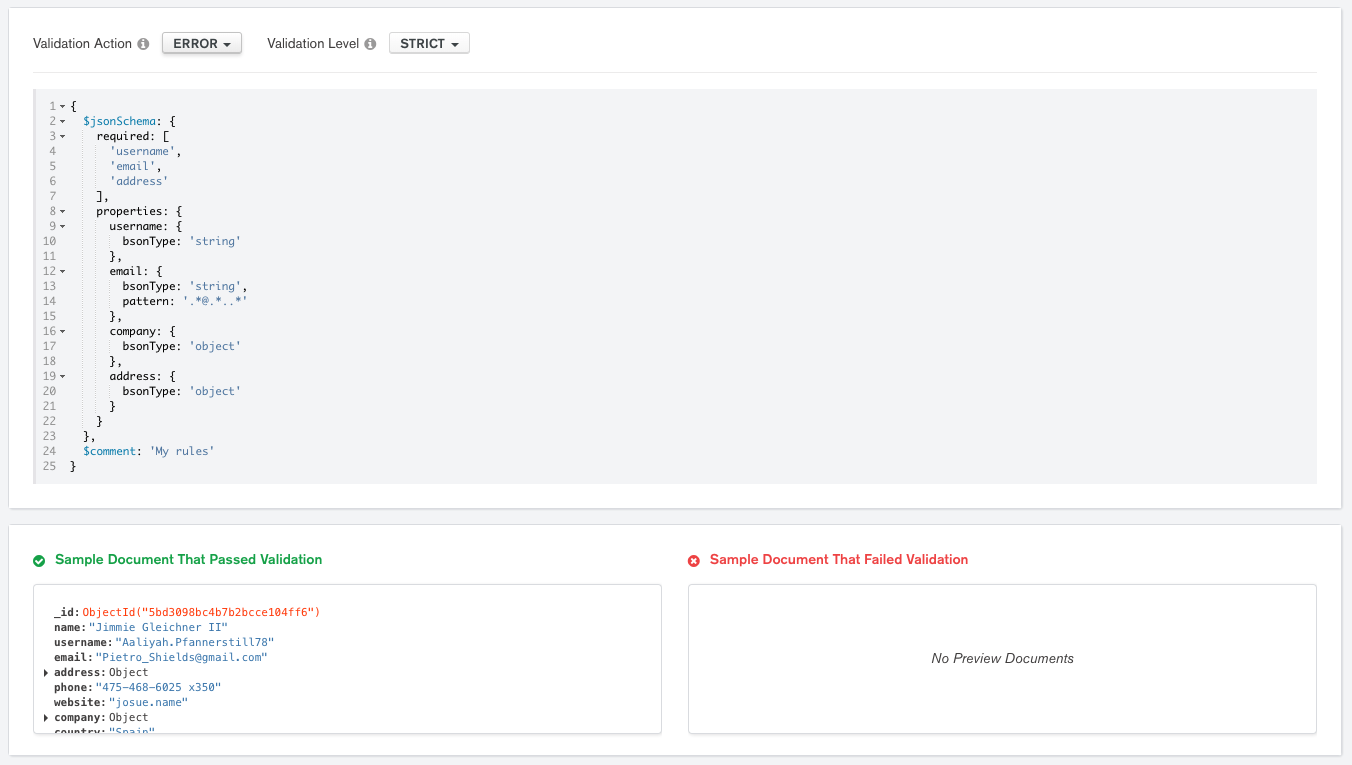
MongoDB can validate the schema of your documents upon the insertion of updates. With the Document Validation tab in Compass, you can quickly create, test and update the validation rules for your collections. Just start typing into the intelligent editor and with the contextual code-completion, the syntax highlighting and the real-time preview you’ll be able to define validation rules for your collection in a snap.
Enterprise Authentication
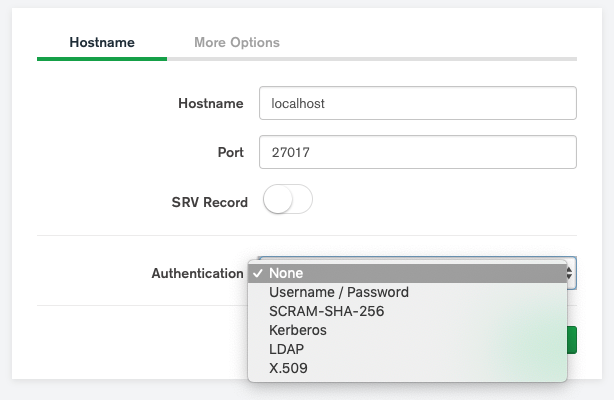
If you use MongoDB with advanced authentication configurations, e.g. X.509 in Atlas, you can use Compass to connect to your clusters. In the full version of MongoDB Compass we support all the typical enterprise authentication methods (Kerberos, LDAP and X.509).
How to Upgrade From the Community Edition to the Fully-Featured Edition of MongoDB Compass
First of all, update Compass Community to version 1.21. Then, download and install the fully-featured edition of MongoDB Compass from our download center. Once Compass is installed, keep following the instructions for your operating system below.
Windows
Compass Community stores all your preferences (favorite connections, query history and saved aggregations) in %APPDATA%/MongoDB Compass Community.
From that directory, copy Connections, FavoriteQueries, RecentQueries, and SavedPipelines to %APPDATA%/MongoDB Compass.
MacOS
Compass Community stores all your preferences (favorite connections, query history and saved aggregations) in ~/Library/Application Support/MongoDB Compass Community.
From that directory, copy Connections, FavoriteQueries, RecentQueries, and SavedPipelines to ~/Library/Application Support/MongoDB Compass.
Linux
Compass Community stores all your preferences (favorite connections, query history and saved aggregations) in ~/.config/MongoDB Compass Community.
From that directory, copy Connections, FavoriteQueries, RecentQueries, and SavedPipelines to ~/.config/MongoDB Compass.
Once this is done, start Compass and you should find all the preferences and settings that you had in Compass Community.
If you have trouble with the migration of your settings and preferences please let us know by creating a ticket in our JIRA project.
If there is anything else that you would like to see in Compass to work more productively with MongoDB, submit suggestions in our feedback portal!